A 12-color desktop printer that can produce output up to 17-in. wide, the Canon imageProGraf iPF5000 boasts features that are geared toward delivering color gamut and speed.
When the Canon imageProGraf iPF5000 arrived at our offices for review, one of the first things I noted was that for a desktop unit, it??”??”??s rather sizeable: the iPF5000 weighs in at 99 lbs. (108 with the optional rollfeed unit), and its footprint measures approximately 39 x 29 x 13 in. (add about another inch all the way around with the rollfeed unit). It took two of us to lift it out of the box and set it in place; finding a stable platform for this printer is critical. After installing the two printheads, attaching the optional rollfeed, and prepping the 12 ink cartridges, it was ready to go.
Software potpourri
As noted, this is a 12-color printer (CMYRGB + regular black and matte black + photo cyan and photo magenta + gray and photo gray) utilizing a pigmented inkset. It features the dual printhead design as well as Canon??”??”??s LCOA high-speed controller, which combine to allow the printer to hit speeds of less than 3 min for A2-sized prints at 1200 x 1200 dpi, says Canon. Maximum resolution is 2400 x 1200 dpi.
Canon has shipped the iPF5000 with all the software most users will need to get started. The driver is a basic install, and there is also a Media Configuration CD to install, which allows the user to easily set up different paper sizes through the driver. In addition, the iPF5000 ships with Poster Artist 2006, a template-driven software that allows the user to easily create large posters; Digital Print Pro, an image-editing and management program; and a Print Plug-In for Digital Photo Professional (DPP), which allows users to directly process and print RAW image files from the DPP software.
Also supplied is a Print Plug-In for Adobe Photoshop. This latter application was designed to enable direct printing of 16-bit RGB images directly from Adobe Photoshop 6, 7, CS, and CS2. The module is intended to be a part of a photographer??”??”??s 16-bit workflow without compromising image quality. It processes the data outside the driver and sends the data directly from Photoshop to the printer??”??”?dramatically increasing gradations and, as a result, overall image quality.
Establishing a paper trail
Once you have set up the printer for output, you must decide how you want to print your document and with which media. As I mentioned earlier, the iPF5000 takes a variety of paper sizes up to 17-in. wide. It offers a frontloading cassette for precut sheets, a rear manual feed for sheets, and a front-loading manual feed for thicker media up to 1.5 mm. Also available is an optional rollfeed for longer paper lengths. The printer features automatic media switching between the cassette and the rollfeed, allowing users to keep two media types loaded and ready to print. A built-in rotary media cutter is standard.
Here is where it gets tricky, however, because the printer wants to know what specific kind of paper is loaded at all times. This becomes increasingly frustrating when you switch out your roll paper or when you change paper or sizein the cassette tray. When you install your media, the iPF5000 menu screen (located on the printer carriage) will prompt you to make a couple of selections to indicate what kind of paper is loaded (glossy, matte, coated, etc.) as well as the size of the paper (letter, tabloid, or standard photo sizes). Once you have made the necessary adjustments, you then must make sure you select the same options in the print-dialogue window on your computer and in the print-dialogue box in your application. If any of these selections are out of synch, the printer may not print.
After you have all the sizes and types ??”????aligned,??”??”? the automatic media-switching feature allows you to easily migrate between two kinds of media as necessary, without having to unload and load the paper??”??”?all of which serves to make certain jobs more streamlined.
Two other features also aid in bettering print workflow:
??”??”? The iPF5000 has the ability to automatically switch between the matte and regular black ink, depending on the media you select. The regular black produces high-quality prints on photo glossy type media, while the matte black exhibits high-contrast prints with deep black on media such as fine-art paper.
??”??”? When clogged or non-firing nozzles are detected, its Non-firing Detection and Compensation Function kicks in, and the printhead cleaning cycle is automatically executed. If the nozzle remains obstructed, the iPF5000 will automatically compensate by re-routing the ink to functioning nozzles.
All the positives
Canon??”??”??s Lucia inks provide very good color reproduction resulting from a wider color gamut, and each print I tested hada smooth continuous tone with no banding??”??”?resulting in excellent prints for just about every test I ran.
The iPF5000??”??”??s maximum print size of 17-in. wide does limit it somewhat. And the hassle of always having to reconfigure the printer when you change the media is frustrating. The iPF5000??”??”??s positives, however??”??”?the workflow toolsfar outweigh its small flaws, making it a solid addition to the desktop segment of the marketplace, particularly for fine artists and photographers. Price: $1495.
Looking for something larger? In 2006, Canon also introduced two bigger siblings to the iPF5000: the ImageProGraf iPF9000 (60 in., $14,995) and the iPF8000 (44 in., $5995), rounding out the company??”??”??s 12-color line. They share much of the same basic architecture that I reference here.
CANON USA
www.usa.canon.com
Jaxon Cook is art director for The Big Picture magazine.

 Blue Print4 weeks ago
Blue Print4 weeks ago
 Buzz Session4 weeks ago
Buzz Session4 weeks ago
 Beyond Décor: Rachel Nunziata2 weeks ago
Beyond Décor: Rachel Nunziata2 weeks ago
 Press Releases2 months ago
Press Releases2 months ago
 Press Releases1 month ago
Press Releases1 month ago
 Press Releases2 months ago
Press Releases2 months ago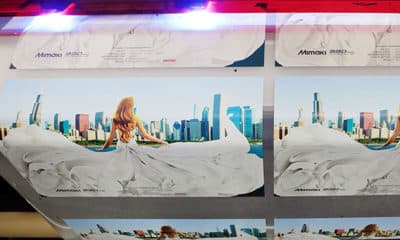
 Press Releases1 month ago
Press Releases1 month ago
 Press Releases2 months ago
Press Releases2 months ago













