Blow Up, from Alien Skin Software, is a new plug-in for Adobe Photoshop and Photoshop Elements that makes image resizing a relatively easy task. It??”??”??s designed to simplify the process of enlarging images and to do so without sacrificing the original image??”??”??s crisp lines and smooth colors. In addition, says the company, Blow Up can enlarge any image up to four times without experiencing any artifacts or haloes.
In giving the product a run through, here??”??”??s what I found:
First off, note that after installation you??”??”??ll find Blow Up located in the Automate menu in Photoshop rather than in the Filter menu, where you might expect it. This is because regular filters typically don??”??”??t have the ability to create new files or expand the size of the canvas for an existing file, explains Alien Skin. Automation plug-ins such as Blow Up, however, can do all these things (and more), and so they become integrated into the Automate menu.
Blow Up uses a simple dialogue box that lets the user quickly adjust the size of the enlargement and the resolution. Other options allow you to adjust the sharpening amount, reducing the blurring of high-contrast edges, as well as adding grain to improve detail on images scaled at more than 400%. Blow Up also will let you preview your selections before hitting ??”????OK,??”??”? and can also open a new document with the up-sampled image in it??”??”?keeping your original image intact.
In addition, the software will resize multilayered documents without flat??”?tening and supports most image modes: CMYK, RGB, Lab, Grayscale, and Duotone. Blow Up works with 8-, 16-, and 32-bit files and supports multithread for multi??”?processor and multicore systems.
I used Blow Up for an initial workup on this month??”??”??s cover of The Big Picture. The original image was a 4 x 6-in. file that I was able to scale to 8.5 x 11 without any problem whatsoever; I didn??”??”??t even have to add to the image grain (often necessary to prevent an image from looking too ??”????plastic??”??”?), though the image provider eventually gave us a larger file for the final cover, we could have used the ??”????Blow Up??”??”??d??”??”? file and probably would have been very satisfied with the results.
I also investigated the product??”??”??s 4x-enlargement claim. During my test, all that was needed was an adjustment of the sharpening and image grain sliders in order to get my new image to look as good as the original. No artifacting, no haloes.
Less-satisfactory results were achieved, however, when it came to Web graphics. The company says that graphic designers ??”????can now easily scale Web graphics up to print resolution,??”??”? but I was not very successful in doing so. Yes, it is mechanically easy to scale, and I was able up bump up the resolution with Blow Up (certainly more than I could without it), but I still would not advocate using information sourced from Web graphics for professional print use. As always, the end results will depend upon your source material.
System requirements: Mac OS X 10.3.9 or later (PowerPC G4 processor); Windows 2000 or XP (Pentium 4 processor). Also: Photoshop CS or later, Photoshop Elements 3 or later. Price: $199.
ALIEN SKIN SOFTWARE
www.alienskin.com

 Blue Print4 weeks ago
Blue Print4 weeks ago
 Buzz Session4 weeks ago
Buzz Session4 weeks ago
 Beyond Décor: Rachel Nunziata2 weeks ago
Beyond Décor: Rachel Nunziata2 weeks ago
 Press Releases2 months ago
Press Releases2 months ago
 Press Releases1 month ago
Press Releases1 month ago
 Press Releases2 months ago
Press Releases2 months ago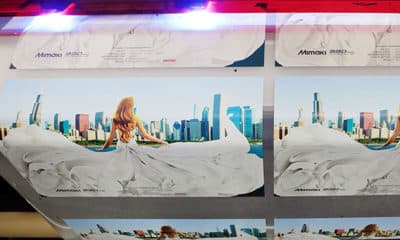
 Press Releases1 month ago
Press Releases1 month ago
 Press Releases2 months ago
Press Releases2 months ago













