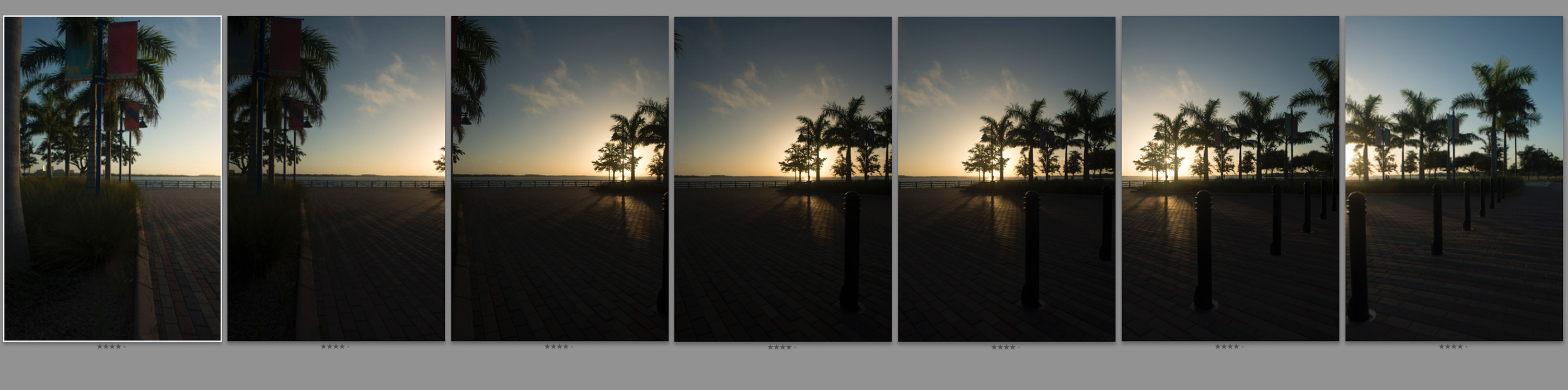Case Studies
Bird’s Eye View
Photographing for wide-format graphics requires some extra know-how.

Printvinyl Scored Print Media
New Printvinyl Scored wide-format print media features an easy-to-remove scored liner for creating decals, product stickers, packaging labels, and more. The precision-scored liner, with a 1.25” spacing on a 60” roll, guarantees a seamless and hassle-free removal process.
-
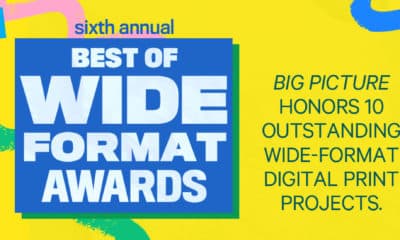
 Best of Wide Format2 months ago
Best of Wide Format2 months agoHere Are the Winners of the 2024 Best of Wide Format Awards
-

 Best of Wide Format2 months ago
Best of Wide Format2 months agoGraphics Turn an Eyesore Cooler Into a Showpiece Promo in Historic Plaza
-

 Blue Print3 weeks ago
Blue Print3 weeks agoThis Wide-Format Pro Started at Age 11, and 32 Years Later, Still Loves What He’s Doing
-

 Best of Wide Format2 months ago
Best of Wide Format2 months agoColorado Town Hypes Its Incredible Natural Gifts in City Hall Rotunda Project
-

 Best of Wide Format2 months ago
Best of Wide Format2 months agoPrivate Customer’s Bespoke Bathroom Wallcovering Showcases Their Passions
-

 Best of Wide Format2 months ago
Best of Wide Format2 months agoIllinois Print Pros Help Historic Toy Brand Create a Memorable Shopping Environment
-

 Best of Wide Format2 months ago
Best of Wide Format2 months agoIconic Music Venue Celebrates Half-Century With Vibrant Exhibit of Rock Artifacts
-

 Best of Wide Format2 months ago
Best of Wide Format2 months agoMusic Education Company’s Trade Show Display is a Guitar Fit for a Giant