As you probably know, Adobe Creative Suite (CS) is no more. Adobe recently announced that it is replacing it with Adobe Creative Cloud (or “CC”). You can no longer buy CS or any of its component programs – you can only rent.
When we started Pictographics nearly two decades ago, we had no choice but to buy multiple copies of Adobe Photoshop and Illustrator as well as Adobe PageMaker, Quark XPress, CorelDraw, FreeHand, and others. Customers would supply print files that spanned all of those formats, and if you didn't have the latest version of each, it might mean turning jobs away. In order to be competitive you had to own them all. For a startup company like ours, the cost of buying the programs as well as updating them every 18 months was shocking. But, owning every serious content-creation program was the price of doing business in the mid-1990s
In recent times, though, the landscape has changed dramatically. All we’ve needed is the latest version of Creative Suite (CS) and we could accept virtually every print file that came our way.
Many CS users who have been quite content with the program are decidedly unhappy about Adobe’s decision to move CS to the Cloud, finding it arbitrary and capricious. In fact, as I write this, more than 15,000 angry users have signed a petition asking Adobe to reverse course and enable them to buy Creative Suite 7.
Rather than look at the glass half empty, however, I decided to take a step back and evaluate this change as business owners and heavy Adobe users. I came across more than a few positives in the situation; here’s what I like about the transition.
Finding the good
On the cost-of-doing-business front, we see a silver lining to this cloud. In the past, you could choose various flavors of CS depending on how many applications you wanted to have access to. We usually had at least one Premium Collection that contained all of the applications, at a cost of about $2000; nearly everyone else in the shop had the most basic collection. The pain was when one of our designers using the basic software needed one of the Premium applications.
Advertisement
Creative Cloud, though, gives all of our designers access to the Adobe software for $50 a month per designer. So, for $3000 a year, five of our designers have access to what would have cost us $10,000 to buy.
Also with CC: You have the option to authorize two computers at a time for each license. So, for example, you could authorize a computer assigned to a designer or prepress specialist at work and also authorize their personal computer at home. We find it handy to allow our employees to work from home for special projects or just for the sake of convenience. (It’s rare that a designer does not own a reasonably powerful graphics workstation or laptop that’s adequate for the tasks at hand.)
Plus, if one of your employees is traveling and doesn’t want to drag a computer along, he could authorize a computer at his destination. He could have access to files and settings on the Cloud, and work onsite – just as if he was at his desk at your office. Upon returning home, he could re-authorize the computer in his home city and de-authorize the computer he used on the road.
Here’s something else I particularly like: With CC, it doesn’t matter if the computer is Mac or PC. The days of buying one version and sticking to that platform with that serial number are over.
When we’re bringing on a new designer or prepress specialist at our company, we ask the new employee which operating system they are the most comfortable and productive working with. Whatever their preference, we provide them with that flavor of workstation. That was a problem in the past because if they said PC and we didn’t have a PC license, we had to go out and buy a CS for PC. With CC, though, we can just slide a PC in front of the new employee, authorize that computer, and we are up and running at no additional software expense or hassle.
No more registration and upgrade problems
Two other challenges Adobe CC seems to address are registration and upgrades.
Advertisement
We have had a problem in the past with employees registering new software in their name. Now, we get a fresh start and will have a new procedure in place to manage the software rental: We’ll switch the responsibility to our accounting department for the authorization and payment of monthly or annual fees; this department will be better organized to track the ownership of expensive software.
As far as upgrades go, in the past we’ve been reluctant to upgrade our software the minute a new major revision has been made. We’ve encountered major problems with new versions; for instance, I think it was the upgrade from Illustrator II to III when we couldn’t print from the software. And, of course, there’s a budget concern: Upgrading four or five versions can cost thousands of dollars – not the easiest solution when you’re short on cash.
In addition, there have always been the clients/designers who have upgraded as soon as the new software version was available; we then inevitably received print files we couldn’t open until we upgraded. No more, though; as long as you pay your fees you can always be running the latest version of the software at no extra cost. Plus, you no longer have to wait an average of 18 months for all the cool new stuff to be available in the next major upgrade – Adobe promises to make new features available as they’re developed.
This occurs to me, too: Our business has always been “storm or drought.” When we are busy we’re very, very busy. When we’re responsible for the graphics for a major event or convention, for instance, our prepress department becomes a bottleneck. With Adobe CC, we have the option of bringing on a temp prepress specialist, renting a computer or putting them on one of our extra MacBook Pros, iMacs, or Mac Minis, and ramping up our department for the duration of that major project. When the rush is over, the software goes away just like the temp.
Mobile-device integration
It’s no secret that mobile is playing a bigger role in computing and will likely continue to do so in the foreseeable future. Adobe promises to maximize integration of CC with mobile devices, and from what I have seen, I’m intrigued with the prospects. The thought of going to a customer location or job site with an iPad and making changes to a design during a meeting would be huge. With the ability to authorize another device for that purpose and have no additional software expense, and bringing the power of CC to an iPad, for example, seems almost too good to be true.
So, I’m generally excited about Adobe Creative Cloud. We have downloaded a number of trial copies and have bought one. It’s a bit too soon to comment on the functionality and how our staff is taking to the software – most are still on CS6. However, our shop will revisit this topic in a couple of months and see if the promise has matched the reality.
Advertisement
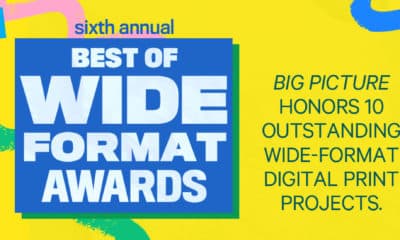
 Best of Wide Format2 months ago
Best of Wide Format2 months ago
 Best of Wide Format2 months ago
Best of Wide Format2 months ago
 Blue Print3 weeks ago
Blue Print3 weeks ago
 Best of Wide Format2 months ago
Best of Wide Format2 months ago
 Best of Wide Format2 months ago
Best of Wide Format2 months ago
 Best of Wide Format2 months ago
Best of Wide Format2 months ago
 Best of Wide Format2 months ago
Best of Wide Format2 months ago
 Best of Wide Format2 months ago
Best of Wide Format2 months ago















