Uncategorized
Top 10 Ways to Better Your Workflow
Throughput: the key to increasing shop profitability in 2007.
Published
17 years agoon
Controlling the work as it flows through the print operation is really how print providers make money these days. Yes, you can still charge a small premium for producing top-quality work, but a lot of shops can produce excellent quality and most can deliver a product that meets the customer’s quality concerns. Although it hasn’t gone away totally, few print shops can make a living simply by having a reputation for producing good work. You need to produce good work efficiently, and you need to do so within a turnaround time that gets shorter and shorter with every project.
Workflow is the key. You must have control not only of quality, but also of the entire production process-from the moment the files come in until the time the job is delivered. And these days, you need to have control even before and after those points in the process timeline if you want to hang onto your customers.
But how do you go about taking control of your shop’s workflow? To some degree, this will vary with your specific operation and personnel. A small operation’s workflow will likely differ from that of a larger shop. A shop utilizing multiple technologies-such as digital rollfed, digital flatbed, and screen-will need a different workflow than will a shop that focuses on a single technology. The workflow of a shop that specializes in output only and outsources finishing and installation will be drastically different from that of one that has brought all the tasks in-house.
Some workflow factors, however, are universal, no matter what size shop you have, no matter what technologies you put to use, no matter how specialized your clientele. Here, I’ll provide my 10 top tips for the “care and feeding” of your shop’s workflow. All are designed not to complicate your workflow, but rather to pare it down and simplify it. Adding technology and equipment may be a solution depending upon your situation, but you’ll see that I have intentionally not overly focused on new technology solutions. Instead, the tips have at their heart the idea that the key to a better workflow is better management of the workflow you already have.
1 – BEST FACE FORWARD: Your shop’s workflow really begins with your first contact with the customer, and you typically don’t know how that contact will be made. It could be a walk-in, a cold sales call, a website visit, or a referral. All of these potential customer interfaces should be “dressed up” the way you want to be perceived: user friendly, professional, and responsive.
One challenge that many print shops face is with the company website. The website may be getting only a small amount of traffic, and it generates very few sales (if any). The shop has allowed the site to get old and clunky; nothing has been done to drive potential clients to the site, and the shop either has not been particularly concerned or “doesn’t have the time to worry about” how visitors are responding to the site. Now, however, the shop’s owners and managers are wondering why the site continues to just sit there, and why it’s not producing revenue. If this describes your operation’s website, you could be doing yourself a huge disservice: An unattended website gives the same impression as a surly phone operator or an inappropriately attired salesperson.
AdvertisementKeep in mind that this is more than your company’s first impression on a client; this is actually where your workflow begins. Hence, it needs to be smooth, efficient, user friendly, and productive, just as with every other step in the process. Good customer service is an art that’s learned through training and experience; be sure that every employee who comes face-to-face with your customers- even if it’s only virtually via your website-has both.
2 – FEEDING FILES FAST: Nearly all print shops are dealing with files delivered electronically. My column this month explores some ways to send and receive large files (see p. 27), but that’s only one part of the solution. To keep electronic files flowing through the system without glitches, a lot of consideration has to be given to how these files really move through the workflow.
Most companies that analyze how files are processed within their shop are amazed at how inefficient their system truly is. The same information is entered and re-entered and then re-entered again into databases-and somehow the information can still wind up being lost or misinterpreted. The key, of course is having complete information available precisely when it needs to be acted upon.
The solution is to integrate your estimating and production software, a task that can be difficult, but can also significantly increase your productivity. But even more to the point, it makes a huge difference in ensuring that the correct information gets used. Any time you can eliminate the need to re-key data, you eliminate another chance for a mistake. Integration also forces the CSR or other order-entry personnel to get the right information at the very beginning of the job. If you are continually updating and changing production orders, you are hurting your efficiency and, at the same time, creating more opportunities for errors. Those are the kinds of opportunities you can do without.
3 – GETTING FILES CORRECT: In addition to having the correct information about the files, you also must get the files themselves right. Having clearly published and readily accessible guidelines is a good starting point.
Let your customers know beyond any doubt what is and what is not acceptable. For instance, if you know that when your customers use Microsoft Word as a page-layout program it will cause problems, it’s okay to not accept those files. Or, maybe you thrive on Word files but have no interest in dealing with, say, Freehand files. The point is to make it clear which files you can and cannot accept; customers will always assume they are creating the files correctly unless you tell them otherwise.
AdvertisementIt pays to spell things out: Say, for instance, that you accept PDF/X-1a files rather than simply “PDF” files, or that you accept only QuarkXPress 6 and 7 files rather than all Quark files. Tell your customers they must furnish all fonts, and so on. Your workflow dictates what files you can and cannot handle.
A caution, however: There’s a fine line between insisting on properly prepared files and being downright rude. The best approach is to take the attitude that your customer really wants to send you files that don’t cause problems with your workflow (or with their budget). Even if it isn’t always true, it’s still probably the best approach.
Technology can play an important role here: Products such as Markzware’s FlightCheck and FlightCheck Online can automate the file-submission process and check the files on-the-fly. These products can even reject files that aren’t properly prepared.
4 – KEEPING IT PERSONAL-MOTIVATING EMPLOYEES AND CUSTOMERS: Someday, perhaps, workflow will be so automated it will run itself with no user intervention. Today, however, no matter how automated your system, the most important interface is the human one. There is a tendency to think of workflow as software and hardware driven, but, in fact, it is still people-driven. And people are not machines-they need to feel like they are making a contribution and that what they do has value.
We are probably all guilty of forgetting the human factor, and we do so at our own peril. Probably the most important thing a company can do to increase the productivity of the operations is to keep things as personal as possible. That can be as simple as having a personalized e-mail signature, or making sure you use the customer’s first name when you are talking to them. It could mean taking the time to tell someone they are valued.
Because many shops interact with customers via e-mail, there is a real danger of not only making correspondence sloppy, but also impersonal. Set high standards for how your employees correspond with customers. Many people really don’t know the basics of business correspondence: how to address the customer, how to write effectively and professionally, what to say and what not to say (true for telephone conversations as well as e-mail, by the way). And keep in mind that e-mails can be easily misconstrued (one person’s smiley face is another person’s major irritation). It’s something far too few companies even bother to address, and they should. Every e-mail sent represents your company’s face to the customer. Some degree of training in etiquette and sound business judgment is vital.
Advertisement5 – ENSURING THINGS STAY ON TRACK: Once a job gets logged into the workflow, what happens to it? You might be surprised. In a presentation at the IPA Conference last year, presenter Leslie Pickering clearly demonstrated how a typical print-production workflow really works. Although managers may believe they have developed a pretty straightforward process with a rational and simple flow to it, when a specific job is actually traced through the system, it tends to look more like a bowl of spaghetti than a workflow. Files get sent back and forth, get handled out of order, get re-processed, go through corrections, have data added and updated and re-updated, and pass through more people and machines than you might think possible.
This is partly because we don’t develop sound practices for tracking how the work really flows. It makes a lot of sense to carefully monitor the process to determine exactly just what is happening to the files along the way-and where the hold-ups and re-routing are taking place. It can be an eye-opening experience to track the actual flight path of a job through your workflow and count all of the times that unnecessary, redundant, and error-prone actions must be taken to get the job done. And it may shock you to find that the smaller the job, the more some small bit of missing or incorrect information can affect the bottom line.
6 – YES, THERE REALLY IS JDF: People have been wondering for years whether JDF will actually ever impact workflow. Well, it’s finally trickling into the real world, albeit primarily into the commercial print space at this point.
JDF is essentially very specific data about data, and it’s written so the computers you have stationed throughout your workflow can understand and actually use it. A lot of companies in the commercial space are now using the data to set ink keys on presses, set up folders and cutters, and track jobs through the workflow. It may only be a trickle now, and it may take another decade for JDF to become a major part of every print operation. But when buying new machinery or new data-entry or asset-management software, it will pay if you make an effort to understand where JDF compliance can help improve your workflow efficiency.
7 – KEEP THE CUSTOMER INFORMED: JDF is one way to keep your customer informed on the progress of the job. Integrated workflows can hand data tags back and forth to automate reporting. It’s possible to access the data on an intranet, or you can open it up to your customers through an Internet browser.
But even without such automation, customers are becoming more and more demanding of access to information about the progress of their jobs. That makes your reporting capabilities and ability to access data about your workflow even more important. There will always be shops that operate on the basis of constantly being in the mode of putting out fires. But the profitable print provider has a handle on where the potential for fire is, and prevents a fire before it begins. As a test, ask yourself how quickly you can get information about where any job is at any time in your shop, and how many people you would need to ask to get that information. This can be another eye-opener.
8 – PDF IS HERE TO STAY: The fact that PDF is an important part of most print workflows probably goes without saying. But a more important question is whether the presence of PDF is slowing things down, speeding things up, or essentially workflow neutral. If it’s not speeding things up, you may need to work on how PDF is implemented into your workflow. PDF should be saving you time and money, and if it isn’t, there could be a problem.
The chief causes of possible problems are usually one of two things: Either you are accepting PDF files that are not properly made, or you are using a workflow that’s simply not designed to properly handle PDF. The first problem is easier to address because the tools for getting good PDF files are readily available. But having a workflow that’s not PDF-friendly will get more expensive every year. PostScript Level 2 machines, which are still common in our industry space, are going to need an upgrade, and the longer you wait, the more money you will lose.
There are lots of very good PostScript Level 3 RIPs and the major RIP manufacturers have begun rolling out new RIPs with transparency-handling capability. What this means is that you can keep PDF, Photoshop, InDesign, and other layered file types in their native formats right up to the point of the final RIP. In this way, you don’t lose any data or editing capabilities by flattening prior to the RIP.
9 – PROOFING IT TO YOUR CUSTOMER: The number of shops using virtual proofs, monitor proofs, or PDF proofs is growing rapidly and will continue to do so. Meanwhile, the concerns about color management are lessening, according to a recent survey by The Industry Measure (formerly TrendWatch). This latter trend, however, isn’t because people care less about color; rather it’s because they are increasingly confident about color-managed workflows, and it is simply no longer as big a concern as it once was.
Low-cost, high-quality inkjet proofing and even color-managed laser printers have certainly had a significant impact on print shops utilizing wide-format technologies. But being able to send files electronically is clearly a way to save both time and money. The release of Adobe Acrobat 8 has taken a major step in providing the ability to collaboratively mark-up and correct PDF proofs. And many other tools are also available for collaborative proofing.
If your customers are not yet accepting PDF or other electronic proofs, you might be able to win them over on cost savings alone. More likely, they will come around when they have a last-second correction and you fire off a PDF just to make sure they know the correction has been made and you have something they can sign off on. Once they get used to how simple and painless (and fast!) the process is, virtual proofs just might become their preferred method of receiving proofs.
Of course, if you are making money on hard proofs, your own motivation for “going soft” may not be there. Even so, one never makes money by delivering a job late, and an electronic signature on a proof is every bit as good as a hard copy. If you haven’t yet used PDF proofs as contract proofs, it’s certainly something to consider, at least for some jobs.
10 – FOLLOWING THROUGH WITH VALUE-ADDED SERVICES: Simply printing a job is seldom the end of the workflow. The list of post-printing services can range from finishing, packaging, and installation to fulfilment, asset management/archiving, and repurposing of content. In fact there are so many options for value-added services, the prospect can be staggering.
Many shops are adding value-added services as a necessity because their customers are demanding it. Others have done so because they see a nice return on the investment. The key is to move into areas that, one, your existing customers need and, two, you are comfortable with. It’s probably unwise to get involved in providing a service that you really don’t know anything about just because your customer wants that service. In this case, it might be better to partner with someone else to provide the service; this way, you keep your own workflow manageable, and still can provide the added services to your customer.
Stephen Beals writes the “Digital Workflow” column that regularly appears in The Big Picture.

SPONSORED VIDEO
Printvinyl Scored Print Media
New Printvinyl Scored wide-format print media features an easy-to-remove scored liner for creating decals, product stickers, packaging labels, and more. The precision-scored liner, with a 1.25” spacing on a 60” roll, guarantees a seamless and hassle-free removal process.
You may like

Check Your KPIs, Reach Out to 200 Top Customers, and More To-Dos for Print Managers in May-June

National Moving Month, Selfie Day and More Business-Generating Events for May and June

Drupa Seminars to Look at the Potential of Artificial Intelligence in Printing and Imaging

This Wide-Format Pro Started at Age 11, and 32 Years Later, Still Loves What He’s Doing

Wide-Format Printers Share Their Thoughts on Business-Advice Books

3 Things Print Pros Must Do to Build Stronger Relationships in the Interiors Market
SUBSCRIBE

Bulletins
Get the most important news and business ideas from Big Picture magazine's news bulletin.
Most Popular
-

 Blue Print4 weeks ago
Blue Print4 weeks agoThis Wide-Format Pro Started at Age 11, and 32 Years Later, Still Loves What He’s Doing
-

 Buzz Session4 weeks ago
Buzz Session4 weeks agoWide-Format Printers Share Their Thoughts on Business-Advice Books
-

 Beyond Décor: Rachel Nunziata2 weeks ago
Beyond Décor: Rachel Nunziata2 weeks ago3 Things Print Pros Must Do to Build Stronger Relationships in the Interiors Market
-

 Press Releases1 month ago
Press Releases1 month agoCanon USA Unveils Enhanced PRISMA Home v1.5 Cloud Portal
-

 Press Releases2 months ago
Press Releases2 months agoKonica Minolta Celebrates International Women’s Day 2024
-

 Press Releases1 month ago
Press Releases1 month agoKornit Digital Reveals New Opportunities With Robust Showcase at FESPA Digital Print Expo 2024
-

 Press Releases2 months ago
Press Releases2 months agoBrother Enters Wide Format Latex Segment With Latest Launch
-
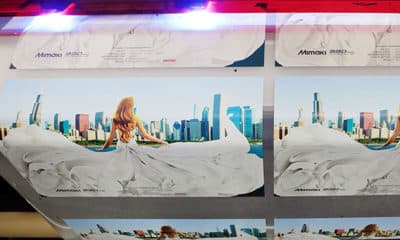
 Press Releases1 month ago
Press Releases1 month agoDrytac Set For Expansive Solutions Showcase at ISA Sign Expo 2024










