PDF has become such a ubiquitous standard in the graphic-arts arena that most folks don’t even remember what the letters stand for. (It’s Portable Document Format.) Sort of like the way some people can’t remember whether BMW stands for British or Bavarian Motor Works. (It’s Bavarian: Bayerische Motoren Werke.)
Maybe PDF isn’t as stylish as a BMW, but it’s probably just as universally recognized. Indeed, PDF’s already well-accepted role as an industry standard was strengthened last year when ISO assumed the administration of the standard, after Adobe released the full PDF 1.7 specification to AIIM, the Association for Information and Image Management.
But last year, Microsoft finally rolled out XPS, which stands for XML Paper Specification. XML stands for Extensible Markup Language, and, for the vast majority of the English-speaking world who don’t know what “extensible” means, it’s defined as the ability to accept add-on features later-you can “extend” the usefulness of a computer program or set of commands. And yes, it will likely have an impact on print providers, which generally includes a large base of PC users. So just when you thought you were getting PDF under control, there’s a new player to be concerned with. But we’ll get to that later.
First, let’s look at what’s new in the world of Adobe’s PDF. And there was a lot new in 2007. As is often the case, some of the enhancements to PDF workflows present a real challenge to output providers.
Addressing the transparency problem
Transparency has been a part of PDF files since Adobe’s Acrobat 5, but Adobe Reader 8, released in November 2006, allows the files to retain transparency right up to the RIP. And Adobe Creative Suite 3 and QuarkXPress 7 not only support the creation and export of transparent objects, they give the designers an array of tools that make generating special transparency effects very simple. In fact, it has almost become a rarity to see a file created without these effects. That’s fine if your RIP uses Adobe Print Engine, which understands how to properly render transparency, but it can cause problems with older RIP engines.
Advertisement
Print providers have several choices, all of which involve either a lot of headaches or shelling out some cash for upgrades. One choice, of course, is to mandate that all files be flattened before they’re sent for output. Another is to post a warning that what you see on-screen in old versions of Acrobat may not be what will be rendered on output. The problem, of course, is that the aim of print providers is to produce output, not to troubleshoot files, yet the level of knowledge and sophistication of the folks creating the files for output will determine how effective this strategy will be.
Fortunately, Acrobat 8 Professional also has some great tools for viewing and editing transparent objects without needing to go back to the native page-layout or illustration programs-you’re able to preview how a file will render when it’s flattened. Upgrading to this version may be a good solution, but it’s not a perfect one. It may be difficult or impossible to correct a file that has been built improperly and won’t render the way the client expects it to. And even if it can be fixed, it can be a costly and time-consuming process. Upgrading to an Adobe Print Engine RIP is probably the best solution for ensuring proper file output, but it’s also the most expensive option.
The tools you need
Many of the tools for solving PDF problems are old standbys-products like Enfocus PitStop, Apago PDF Enhancer, Callas PSD ColorCorrect, and Quite a Box of Tricks have been around for years. They have all, of course, been upgraded to work with newer PDF and Acrobat versions, but both Adobe and Quark have added some interesting capabilities to their product lines that accomplish the same things.
Acrobat 8, which most reviewers have found easier to use than earlier versions, with a significantly improved interface, has some features specifically for graphic-arts output, like automatically finding and fixing hairline rules. And some of the best enhancements for the graphic-arts community are the new collaboration features which we discussed in the May 2007 issue of this magazine, in an article titled “PDF Proofing Comes of Age.” Suffice it to say, reviewing PDF proofs via e-mail, marking-up corrections, tracking the review process, and viewing and printing comments is a huge help for print providers.
It may surprise some readers that Quark came out with its own Acrobat plug-in for creating impositions of PDF files from within Acrobat, offered along with imposition software for use within XPress as part of the Quark Print Collection. They work in essentially the same way, offering users the ability to do some fairly sophisticated imposition from directly within either program. And the Acrobat plug-in works for any PDF file, not just those created from QuarkXPress.
Advertisement
In January of this year, Callas software announced the release of Callas pdfToolbox 3, with a server version and command line interface version also available. This Acrobat plug-in can perform such problem-solving tasks as removing elements unnecessary for print or preparing entire documents for a specific production process. For less technical users, it provides step-by-step approaches to defining the origin of the file, defining the destination, and checking and correcting documents, regardless of the user’s level of expertise.
Increasing automation
The PDF format itself is mature, says Dwight Kelly, president of Apago, which produces a number of PDF tools and is working on job ticket-based PDF workflow automation products. “This is even more true now that ISO has taken control of the PDF specification and Adobe is just one of the implementers. PDF will soon be an international standard managed by ISO, which means that we have a stable platform, PDF 1.7, upon which to build innovative products and workflows. (The PDF structure) is not changing significantly between revisions, but there’s lots of progress happening on the software side, and innovation abounds from suppliers that fill the gaps in users’ demanding PDF workflows.”
And speaking of standards, in February of 2007 the PDF-standards group, Ghent PDF Workgroup, released new PDF-workflow specifications for large-format and screen printing. The four new specifications comprise two for large-format digital printing and two for screen printing, and they can be downloaded for free at the GWG website (www.gwg.org).
Another company actively working on automating PDF workflow using industry standards is Gradual, maker of Switch automation software. As CEO David Van Driessche reports, “We just released a new version of Switch that has built-in support for callas pdfAutoOptimizer. That might be of interest to users of a PDF-based workflow, as it allows the use of the transparency-flattening technology of Adobe Acrobat (and other features of Adobe Acrobat’s optimization technology) to be applied on PDF files automatically. As live transparencies become more and more widespread, many workflows still have problems dealing with them, and many standards and specifications (such as those of the GWG) don’t accept them.
“That means those printers receiving such files either need to send them back to the client (never a popular alternative) or flatten the transparency. The Callas pdfAutoOptimizer tool in combination with Switch can take care of the problem in a very efficient way.”
Advertisement
A few notes about conversion
One frequent problem with PDF files is the need to get text out of them. Text isn’t readily editable in the PDF workspace, and that presents a major obstacle when files need to be repurposed. Acrobat 8 partially solves that problem by allowing users to export to Microsoft Word’s .doc format, however. It retains the images and takes a stab at retaining the formatting of the original document. The result is far from perfect, but the important thing is that you can now retrieve editable text from a PDF file.
Recosoft (www.recosoft.com) offers a product called PDF2Office, which the company says offers an enhanced font-matching and -substitution mechanism and the latest PDF Reconstruction v4.1 engine, providing improved performance and conversion results. Enhancements have been made to the layout-reconstruction process, augmenting paragraph formation, table recognition, columns construction and graphics processing. It might be a good choice for users needing export-to-Word capability who haven’t switched to Acrobat 8.
Smart PDF Converter (for Windows only, www.pdftodocconverterpro.com) is another PDF-conversion tool, allowing three different levels of conversion: strict positioning mode that produces the original layout, easy-to-edit mode, and a basic simple-text mode. The product will also convert PDFs to html, and can even create a new html page for each page of a multipage PDF.
What about XPS?
The ability of Microsoft’s XPS to compete with Adobe PDF is not yet clear. Litigation with the European Union has caused Microsoft to tread softly and offer the format as an open standard. If that approach gets through all of the legal wrangling, XPS, which is native to Vista much like PDF is native to Mac OS X, might become available on any platform, including Linux and OS X. If the format is royalty-free, there may be a rush by third-party developers to support the format. Microsoft could take an approach like Adobe’s and keep specification itself “open” but also under their own control.
In September of last year, NiXPS (www.nixps.com) announced a product called NiXPS 1.5, which offers Mac users the ability to view XPS files. It includes a range of XPS editing and rendering capabilities and is designed to turn XPS into a fully interchangeable document format. Its editing capabilities enable the use of XPS in professional-document workflows, offering the ability to add and extract pages or merge entire documents. NiXPS also features text-editing capabilities such as search-and-replace and font replacement. Version 1.5 also opens up XPS by adding viewing capabilities on the Mac and the ability to export XPS to PDF. “As an open specification based on XML, we see a lot of potential in XPS both as a document format and a printing technology,” says Nick De Roeck, managing director of NiXPS. “Up until now the practical tools to truly enable XPS to be a success were missing.”
Many companies, including Canon, HP, and Xerox, have already announced support for XPS in their applications, scanners, and printers. XPS is considered by some as a PDF competitor, but Kelly doesn’t anticipate XPS infringing on PDF’s dominance in the graphic-arts and publishing industries. “The current XPS viewer is very basic and can’t be extended with plug-ins,” he explains. “Key features-including editing, preflight, workflow products, and commenting-do not yet exist.
“The two areas where XPS will make an impact are document sharing between Windows users, and on-demand and short-run digital printing of manuals, reports, and other documents,” Kelly adds. The primary motivation for using XPS will surely be cost. XPS is “free,” while installing Acrobat on every employee’s computer can be a significant investment.
“Printers can expect to begin receiving XPS files in the near future,” Kelly predicts. “But most vendors and users won’t want to build a new workflow for processing XPS, so, instead, upcoming technology will enable high-quality XPS-to-PDF conversions.”
It’s been written that XPS renders on-screen colors and images to paper better than other technologies, including PDF, and while that claim hasn’t been substantiated in anything I’ve read, it seems to imply that XPS will render color differently than a PDF document created from the same file. In the printing world, “better” must also mean “consistent,” and using both XPS and PDF in the same workflow could potentially create some color-management issues. But XPS is both a file format and a printer language. That, says Microsoft, allows it to accelerate print times, which could be a very big plus for very big files.
The best and the worst of both worlds
Whenever new file formats come into the graphics marketplace, some will embrace them and others will put off change as long as possible. Printers who didn’t build their workflows on the PDF standard now find themselves in a position of needing to either make compromises with their customers or costly upgrades to their software infrastructure. Then again, they may have avoided some of the bumps and bruises others experienced during the transition. Today, PDF is an industry standard, but not all the potential problems have been ironed out, since old software and old RIPs are still plentiful. For those who have updated software and RIPs, PDF is mature technology with minimal glitches.
It seems likely that XPS will go through many of the same problems. An open system that’s available at no cost to developers and users is certainly going to tempt many players. And being based on XML has productivity and automation opportunities for corporate users that shouldn’t be underestimated. However, the slow adoption rate for Vista is hardly creating a groundswell for the XPS format, and Microsoft products such as Word also support the PDF format, at least for now. XPS, too, has not been without some birthing pains of its own.
Many PDF users wonder why XPS is even a consideration. Well, the answer is that it’s free. And at $459 retail (not that anyone pays retail), Adobe Acrobat Professional sounds downright expensive in comparison. And that could mean big changes in printing in the not-so-distant future.
Based in Seneca Falls, NY, writer Stephen Beals ([email protected]) is a frequent contributor to The Big Picture magazine.

 Blue Print4 weeks ago
Blue Print4 weeks ago
 Buzz Session1 month ago
Buzz Session1 month ago
 Columns21 hours ago
Columns21 hours ago
 Beyond Décor: Rachel Nunziata2 weeks ago
Beyond Décor: Rachel Nunziata2 weeks ago
 Press Releases2 months ago
Press Releases2 months ago
 Press Releases1 month ago
Press Releases1 month ago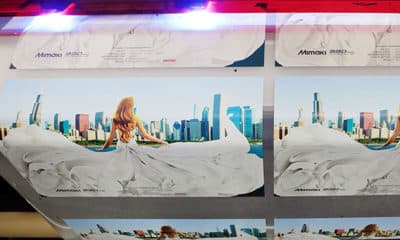
 Press Releases1 month ago
Press Releases1 month ago
 Press Releases2 months ago
Press Releases2 months ago












