The digital controversy between whether it’s preferable to use RGB or CMYK images seems to be recurring, and not without good reason. For years, print providers have been rather insistent that files be furnished by designers in CMYK format. The rationale is that since print output devices use a CMYK color space, it’s best to begin with a CMYK file.
In commercial print, the resistance to RGB is still strong. Just last fall, I attended a meeting of printers where a half-dozen prepress managers unanimously requested CMYK-formatted files from their customers. Although wide-format print providers generally have been more willing to accept RGB files, many join with their commercial counterparts in saying CMYK is preferable.
Why RGB is better
In spite of this bias, however, RGB is really a better way to go for many reasons. Conversion from one color space to another can sometimes be problematic for companies that have a limited knowledge of color management. But in this time of automated color-managed workflows, the resistance to RGB makes little sense from a production point of view. And the pros of RGB generally are stronger than the cons.
The most compelling reason to adopt an RGB workflow is to increase the print provider’s ability to “match the original”-the RGB color space simply allows for a wider range of colors. While it’s true that no output device can match the color range of a transparency or digital camera, modern wide-format devices offer a much wider color gamut than traditional offset presses. In many cases, it makes perfect sense for each print job to try to get the maximum color space your device is capable of reproducing. Clearly, the more data you input to the device, the more you can output.
CMYK conversion, by definition, reduces the data contained in the original RGB image. And data that is thrown away can never be reclaimed-it’s gone for good. To retain as much data as possible, there is a growing trend toward performing color conversion only in the final rasterization process before printing. That way, all of the data in the image file is retained.
The question is not whether a file will be converted; all color image files will ultimately get converted into some different color space. The conversion may be so subtle the human eye will not notice, but for rich, bright, saturated colors, the conversion is usually very noticeable.
Advertisement
In the past, print providers have insisted that designers convert their RGB files to CMYK. If the designer wants to keep his or her RGB images, that’s fine, but they were asked only to send the CMYK version for the actual printing process.
In any workflow, the final control over the color from the output device is ultimately directed by the RIP. So the modern approach is to build color management into the RIP itself. The method used for printing the most accurate and faithful color output is to have as much data coming in as possible. The operator (or more accurately, the color profiles created for each device) tells the RIP the limitations of each specific output device. This allows the RIP to select the precise data that will come as close as possible to matching output to input.
Other benefits, caveats, and limitations
Several advantages to RGB workflows exist beyond getting the best possible output for each given device.
Because you are not changing the data in the original file, the same file can be re-purposed for optimum color output for any other device. If, however, a file has been converted to CMYK for a web press, for example, you are forever stuck with that very limited color gamut.
This means that when you output the same file on your high-end wide-format printer, the results will significantly be of poorer quality than the device is actually capable of. Yes, you could pump up the colors by using a program like Photoshop, but if you do that, you are not going back to the original data (again, it’s gone for good)-rather, you are only able to artificially pump up colors, so it definitely won’t match the data of the original no matter how good your Photoshop technician is.
The same is true when you reproduce an image for the Web or any other type of output. Once you convert a file, the original data is lost.
Advertisement
Of course, there are situations where getting the optimum output for any device is not the goal. Instead, the goal may be consistently matching output over a wide variety of devices. For example, for an advertising campaign, it might be critical for an assortment of materials to match in color. That is, what people see on the Web must match the web-offset printed brochures, which must then match the P-O-P signage produced on wide-format inkjets. In such cases, the device with the smallest color gamut is the limiting factor (in this case, the web press).
Another concern in working with an RGB workflow is the level of expertise in color management that’s required of both the designer and production process. There is still a knowledge gap when it comes to color expertise, and there are a lot of workflows with limited color-management capabilities. It is not a simple process to create color profiles for an output device. And there are choices that must be made. Many companies seek to match all of their devices to each other, sacrificing the output capabilities of each individual printer in favor of overall consistency.
In addition, there’s the challenge of getting designers on board. Many designers already prefer RGB-typically, they like the wider color gamut that’s available in RGB images. Yet many do not understand that the print provider must convert the images they see on their monitors at some point, and that final output on any printing device will not match the RGB image.
If print providers output to a wide variety of print devices and allow each to print at their maximum capabilities, it can be a real problem to try to show the designer what the final printed files will look like. It’s certainly possible to provide profiles to your designers for each device-but do you really want your clients to be picking which device their file is imaged on? In addition, there’s the issue of monitor calibration; it’s typically all but impossible for a print provider to know if its clients are calibrating their monitors on a regular basis.
So which will it be?
Yes, an RGB workflow makes sense on many levels: It offers the very best control of output, maintains flexibility in the use of images, and allows for repurposing without losing any data. But to answer the broader question as to whether an RGB imaging workflow is better, managers must deal with all of the potential problems that can come into play.
In my experience, advocates of CMYK are still a major force, but their argument will continue to carry less and less weight as color-management systems become increasingly prevalent and easier to use. When RGB does finally win the day, which it will, it will happen be because it simply works better.
Advertisement
Stephen Beals ([email protected]), in prepress production for more than 30 years, is the digital prepress manager with Finger Lakes Press in Auburn, NY.

 Blue Print4 weeks ago
Blue Print4 weeks ago
 Buzz Session4 weeks ago
Buzz Session4 weeks ago
 Columns17 hours ago
Columns17 hours ago
 Beyond Décor: Rachel Nunziata2 weeks ago
Beyond Décor: Rachel Nunziata2 weeks ago
 Press Releases2 months ago
Press Releases2 months ago
 Press Releases1 month ago
Press Releases1 month ago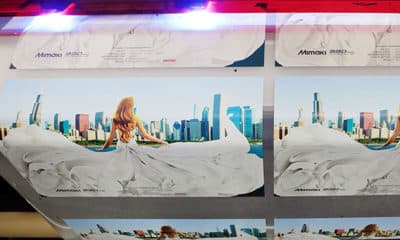
 Press Releases1 month ago
Press Releases1 month ago
 Press Releases2 months ago
Press Releases2 months ago












