Before we can begin applying graphics to vehicles, we have to successfully get the image on the vinyl (or other media of choice). Of course, many technologies are out there that can get this accomplished – from roll-to-roll solvent printers to UV flatbeds and hybrids and much more, all with a dizzying array of specifications. No matter which of these print technologies you choose for your operation or a particular job, one factor remains constant: Some images are easier to print than others.
Let’s explore some of the intricacies of different image types and perhaps some of my observations will help you solve a few of your own shop’s output mysteries.
Raster vs. vector
In order to lay down an ink dot, you must first understand all of the factors that can affect where that dot lands, what color it will be, and what the final image will look like. This all begins with image file type. You can print from many image types, with the most common files for wide-format digital printing being EPS (.eps), TIFF (.tif), or portable Document Format (.PDF). Each of the file types handles the image content a little differently and it’s important to know the basic differences.
Raster file types such as TIFF, JPEG and GIF all store an image using square pixels, with each one having its own color value. This color value is made up of three numbers if RGB and four numbers if CMYK. As you can see, that’s a lot of information for one “dot” in an image. This concept allows these file types to have full, rich, and vastly wide color values. It also allows these file sizes to become enormous at high resolution or large scale. The issue with raster images is that their resolution is finite, and enlarging these files has a similar effect to placing them under a microscope – the farther you “zoom in,” the more you can see the shape of the pixel, which is square. Seeing 90-degree stair steps in a photograph is never the desired look.
The most common vector graphic file types include EPS (Encapsulated PostScript, .eps), PDF, Adobe Illustrator (.ai), and CorelDraw (.cdr) files. These files work incredibly different than raster files. With vector files, information on each pixel is not stored; rather it contains the “instructions” needed to draw an image, such as points with x and y coordinates, the paths between those points, and the color of all pixels contained by the perimeter of a shape. Since the file contains the original instructions needed to redraw the image, it can be redrawn at any size as brand new with zero resolution loss. Not only is the image perfect each time it is redrawn, the information needed to rebuild this image at any size is considerably smaller than most raster files at the same scale.
There are literally hundreds of image-file types. Luckily, knowing the entire list of file types is not required to get good looking prints out of your presses.
EPS errors, live fonts, and color spaces
Now that we’ve discussed the difference between raster and vector, it’s important to look at how those differences can determine your final output.
Advertisement
Vector images can be affected in a few common ways. An issue that we see at our company from time to time is something we have nicknamed “an EPS error.” This basically refers to image output that has mysteriously omitted a point, a path, or an entire element, such as a shape or even a letter of a word. It would appear that a piece of the instructions has somehow been lost or corrupted when saving, transferring, or RIP’ing the file. Although it only happens to us a few times a year, we’ve noted that it seems to occur more often when a proprietary file type has been converted to another proprietary file type (such as .cdr to .ai), or when the file has an excessive number of points and paths, such as crazy patterns of multiple overlays. We also have seen this occur where a gradient and a transparency effect overlap.
Making sure our RIP software is updated to the latest version has helped keep EPS errors to a minimum.
We’ve learned the expensive way that there are many good reasons to always make sure your RIP software version was released after your software applications – older RIPs can’t effectively handle files generated from new graphic applications. If you opt to use an older RIP, you’re likely to have serious issues with color-space discrepancies and in other areas such as mishandled gradients where hard lines appear. Make sure you upgrade the RIP.
Another area of concern with vector files is related fonts or, in our lingo, “live fonts.” The phrase refers to text copy that can be edited with any text tool or text-format options. If a client provides a vector file, we recommend they outline the font. This process changes the text from editable characters to shapes that can no longer be edited by the text tools. If your application does not have a certain font used in a submitted file, it will ask you if you would like to substitute a different font, thus changing the client’s desired look. Therefore, requesting that files come to you with fonts outlined can avoid some potential pitfalls.
Masks, transparency overlays, and gradients are additional file elements that can cause issues if not handled correctly. Flattening layered raster files to a single-layer TIFF file will usually alleviate possible problems here. Another particularly tricky image issue is the presence of alpha channels. Put in simple terms, alpha channels are a type of mask you can save and load that RIP software has trouble with. If you have a peculiar issue that you can’t seem to track down, inspect the file for alpha channels and take the necessary steps to flatten that file and/or remove alpha channels. This issue only shows itself once a year or so at our shop.
Color space is another area you should have under complete control. Color space refers to the methodology that your file source (e.g., Adobe Illustrator) and your RIP use to handle color. The best way to explain color space is to look at a Pantone color example. If you add PMS 185 red to your file, and process it with your RIP, the RIP’s task is to recognize that your intention was PMS 185 red and adjust the CMYK values based on the latest media profile and linearization results to get the closest match possible to PMS 185 red on the selected media. But if the file was created in a different color space than the RIP is using, the desired output will not be well defined and the results will show it.
If you have supplied the RIP with a PDF, EPS, or flattened CMYK TIFF file created in the same color space as your RIP with no live fonts or alpha channels, then you’ve covered the most critical areas.
Advertisement
The best shortcut
Other image factors can also prove daunting. For instance, printing neutral gray – meaning no cyan, magenta, or green tint – is always a challenge. You can correctly prepare the file, have your color space under control, and your media profiles and linearizations current, but the temperature and humidity on that day can still affect your final output.
Skin tones and very light colors are also challenging because they contain such a low amount of each CMYK color that banding (those nefarious visible lines caused by each pass of the print carriage) can appear in the print. On the other hand, a deep rich black contains a high value of each CMYK color; with this much ink on the media, it’s much easier to avoid banding.
Study your craft and keep in mind that diligent, hard work is always the best short cut. Soon, you’ll get the upper hand on even the most challenging images.


 Blue Print1 month ago
Blue Print1 month ago
 Buzz Session1 month ago
Buzz Session1 month ago
 Columns2 days ago
Columns2 days ago
 Beyond Décor: Rachel Nunziata2 weeks ago
Beyond Décor: Rachel Nunziata2 weeks ago
 Press Releases2 months ago
Press Releases2 months ago
 Press Releases1 month ago
Press Releases1 month ago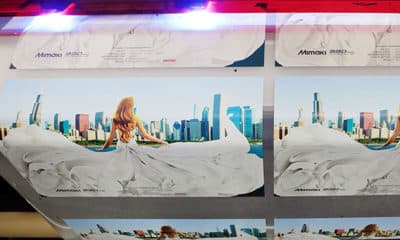
 Press Releases1 month ago
Press Releases1 month ago
 Press Releases2 months ago
Press Releases2 months ago













