Once upon a printer, raster image processors (RIPs) converted PostScript files, readying them for printing. That is all RIPs did or were expected to do.
Times have changed dramatically, of course, especially in the wide-format space. The commoditization of software has rendered RIPs as, well, so much more than PostScript converters. Today’s RIPs can control the management of spot colors and spot layers. They can set bleeds and printer’s marks, coordinate grommet location on vinyl banners, and even connect to web-to-print and MIS systems.
It’s true that the entry-level RIP software, which is bundled with many wide-format printers, still has fairly basic, bare-bones functionality. “Bundled RIP software typically does not have the better features like custom spot color matching and finishing tools,” explains Dean Derhak, product director at SA International (SAi). But, he adds that those features are becoming more of a necessary standard and can even help bring in new business.
Traditionally, PSPs looked for RIP software to justify their hardware ROI by helping to increase production and reduce costs. Even production tools such as color management and multichannel profiles can impact ROI. As Kerry Moloney, EFI’s field and channel marketing manager, says, “We don’t call our products RIPs” – they’re simply more than that.
Intelligent RIPs
Today’s RIP software is built to control components such as spot colors and spot layers. Setting bleeds and printer’s marks have become standard features. “RIP is much smarter than it was,” says Joseph Mergui, CEO of Caldera.
Moloney concurs with Mergui about the power of smart RIPs, emphasizing capabilities like layout, step and repeat, nesting, auto bleeds for decals, labels, and cut-outs, and even taking control of cutting devices.
Advertisement
Mergui says software should offer a holistic vantage point of the entire prepress, press, and postpress process: “We knew four years ago that RIP was not the only issue. It’s the workflow and the printing conditions ecosystem,” he explains. “Of course spot colors and layers matter, but soft proofing [does], too, to visualize in good conditions what is getting out of the device.” Caldera is also developing a supervision solution, called Streamline, which identifies what is happening at which stage and quantifies time and costs to better document productivity and profitability.
Connectivity and Integration
Some wide-format print firm owners and managers think that the automation of prepress and other workflow features are not important because their profit margins are better than those of general commercial print work. But don’t be lured into complacency, warns Mergui.
“Automation is becoming critical,” he says. “Speed of devices requires [PSPs] to have some level of automation and also some preflight and web-to-print capabilities to expand business.”
Derhak argues that “Because they have razor-thin margins, it’s very important for higher-production businesses to have automation features that eliminate steps entirely from the print production workflow. However, these rely on prepress controlling more of the production settings and implementing JDF throughout the workflow.”
But he adds that smaller sign and print businesses may have different priorities, which is where automating bleeds, grommets, and fold marks can make a huge difference in turning around a job like a same-day banner order.
Shops should also consider connectivity to web-to-print/digital storefront systems and MIS, the latter of which can monitor productivity and costs. Derhak sees more print buyers going online for their wide-format purchases.
Advertisement
, among others, includes cloud-based tools for customer artwork approval, job quoting, and file sharing. leverage the internet to improve the competitiveness of sign and print businesses. Like other RIPs, Flexi software also comes with a companion mobile app, so business owners can see jobs and production trends on the go.
Many developers have elected to partner with one another to leverage one platform’s MIS capabilities with another’s RIP foundation. Onyx has adopted an open approach interface for web-to-print, digital storefronts, and MIS systems, introducing an earlier this year.
Caldera has partnered with Nexio “to deliver a bridging, bidirectional platform using JDF or XML to connect third-party solutions for MIS or accounting, thus putting the RIP at the center of all processes because Caldera drives the devices,” Mergui reports. “We also prepare the print in the cloud by allowing quality control data to reach a central database or managing add-on features.”
In the end, it’s a bottom-line consideration: “Better connectivity leads to producing work more quickly and more efficiently,” Moloney says.
Selection Criteria
For wide-format print firms, choosing a RIP depends more on specific applications than on the files that need to be rendered, as is the case with most cut-sheet scenarios. Posters require minimal cutting, while other applications are cut-intensive, points out Moloney. “Our Fiery software is modular and scalable for this purpose,” she says. Trade-ins are often an option when it comes to RIPs, as are software trials.
“Regardless of the print application, most print files are PDF or TIFF files, which all RIPs can handle,” points out Derhak. “PSPs need to find a RIP with features that help with their print applications. For example, for making stickers, SAi’s FlexiSign & Print has features to add contour cut paths to bitmaps in seconds, and true shape nesting which can save up to 50 percent of media usage. Textile printing also requires specific RIP features to make the process easier.”
Advertisement
Whether or rigid signage, operators shouldn’t have to learn a different workflow, says Bryan Manwaring, director of product marketing at Onyx. The company formally added textile editions three years ago, but Manwaring says the firm has been consulting on pattern printing and ink specifications for fabrics since the ’90s.
Caldera, meanwhile, has a RIP program called with features such as dedicated repeats and textile-specific color management. The company also develops RIPs for packaging, labels, and laminates, which are new areas of growth, Mergui reports.
EFI is bringing to market a Digital StoreFront web-to-print offering dedicated to textile printing. Integrated with Fiery XF and Fiery proServer, a large part of its focus is media management for soft signage, including fabric presets. EFI offers a specific to , as well, “where there is typically no CMYK,” Moloney explains. The firm is adding a packaging RIP, too, on the heels of the new packaging press it announced at drupa in late May.
SAi takes an anti-segregated approach when it comes to specific print apps. “Because we offer a wide-format RIP product as a subscription, all of the features for all print applications are included,” Derhak explains. “We’ve found that PSPs don’t want single-application RIP software because they want to be able to perform many different applications with their equipment.”
Critical Color
Today’s RIPs handle the critical task of color management rather easily, says Mergui. “ICC [profiling] is a must, but can be enriched with specific RGB color-management handling for textile or glass. Caldera also manages G7 or Fogra.”
“The hardest part of color management is matching custom spot colors,” says Derhak, “which is why our RIP software includes tools to print swatches and match customer spot colors in seconds – even without a measurement device.
“For PSPs that want to profile their own media, we now include that capability in our standard FlexiSign & Print product. Media profiling capabilities used to cost thousands more as an add-on, but are now included, which gives PSPs more control over their color and ink costs,” he explains.
Speed Still Kills
So, is the challenge of RIPs keeping up with print output devices an issue of the past? If PSPs are struggling with RIP speed, they likely need to consider upgrading to a new, high-end computer system – and upgrade their RIP software to use it, notes Derhak. “Improvements to computer hardware, combined with newer versions [of] wide-format RIP software, have all but eliminated RIP speed hampering production,” he says. “In most cases, today’s RIPs on new computers can process the next print job before the last one is done printing.
“And for that first print job in the morning, most modern RIP software has a print-while-RIPing feature that can begin printing while the rest of the job is still processing, so printing starts almost immediately,” he continues.
The speed chase is a bit of a cat-and-mouse game, admits Manwaring. “Machines are faster, and so are computers.” Still, it can be a struggle to keep industrial models running, he adds.
Mergui agrees. “The reality is that, depending on the application, it might still be an issue. Variable data is an issue because the architecture of the printer has to fit for such [an] application. You want to merge data directly on the printer, not just send PDF files again and again, which are the result of data merging. You want to be smarter than that.”
However, RIP speed is not always the bottleneck, he adds. “Screening can be; or real-time color management can be, too, in order to modify color while printing based on some real-time feedback.”
Zooming Out
When it comes to shopping for a new or upgraded RIP program, think about your entire business, urges Manwaring. “It’s difficult to manage a hodge-podge of RIPs,” he says. Each PSP has a different set of challenges, depending on what types of wide-format jobs they are printing. “Identify your challenge(s),” he recommends. “What is it? Is it color? Is it training operators? Or is it differentiating among varying applications? For some, it’s how to create a banner without taking 25 minutes to set up the job.” Your answers should dictate the RIP software you select.
Mergui recommends a progressive strategy for overhauling workflow: “Fix the issues by stages, not everything at once.”
One last consideration is your firm’s ambition: Do you plan on adding 10 more machines and doubling production? Is the goal for one operator to be on two or three pieces of equipment? If so, then you’ll need to scale up your RIP.
“A RIP is the ecosystem to which you will hook your future devices and your processes,” says Mergui. “You choose a RIP for what you are looking to become.”
Explore the rest of our August 2016 “” issue or catch more .

 Blue Print4 weeks ago
Blue Print4 weeks ago
 Buzz Session4 weeks ago
Buzz Session4 weeks ago
 Beyond Décor: Rachel Nunziata2 weeks ago
Beyond Décor: Rachel Nunziata2 weeks ago
 Press Releases2 months ago
Press Releases2 months ago
 Press Releases1 month ago
Press Releases1 month ago
 Press Releases2 months ago
Press Releases2 months ago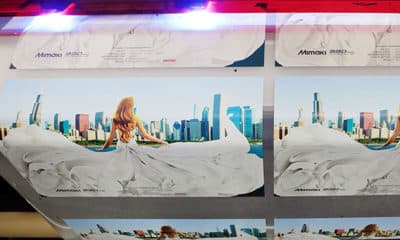
 Press Releases1 month ago
Press Releases1 month ago
 Press Releases2 months ago
Press Releases2 months ago













