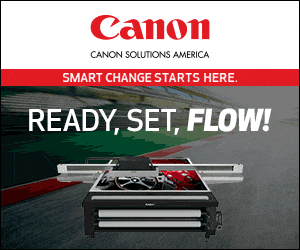Some of you have been in this industry long enough to remember customers delivering or personally picking up PageMaker and Quark print files on clunky SyQuest drives. There was no internet to magically send files over. Luckily, today, things have changed. The vast majority of our print files are delivered over the web, and all our clients and design and pre-press departments exclusively use Adobe Creative Cloud. Our management conducts business on Office 365, which is also cloud-based. These programs and their method of delivery, collaboration, and communication point the way for our entire industry. It would be unwise for us to think that the future doesn’t hold the same disruptive technology changes that we have experienced in the past.
We currently have a server room with racks of expensive state-of-the-art computers. We have a dedicated archival system that some would refer to as network-attached storage. We must have more than a dozen powerful workstations for graphic design, CAD/CAM, and RIPs – a sophisticated wired and wireless network – and 100 mbps (megabits per second) of fiber connection to the outside world. That would have been an unimagined amount of IT for a small print company like ours a decade ago.
Moore’s Law governs all things computer. It roughly says the number and density of transistors on a chip will double every two years, which basically translates into a doubling of speed. Anyone who wants to keep up with current technology will be replacing everything with circuit boards at least every three years. It will be time for us to upgrade our entire infrastructure in the not-too-distant future.
As resolutions grow, so do our data needs. And as we add 3D printing, CAD, and scanning, the need for ever-more sophisticated enterprise resource planning (ERP) software drives our efficiency and competitiveness. We also host multiple websites and plan to expand our web-to-print and storefront capabilities. All of this has required our little printing company to have a competent IT staff since the late ’90s. We fear that we may be required to expand our IT staff to support this expanding network if we don’t embark on a different path.
Defining the Cloud
One option is having a cloud-hosted platform service rather than expanding the physical network at our plant. With this option, we may be able to significantly downsize our physical network. But what is the cloud? The cloud is simply a metaphor for the internet. Basically, it’s a way to store and access data and programs over the internet instead of having that capability at your facility or home. Think of having the hardware physically present as local computing and storage. Having those same computing and storage functions occurring remotely in internet server farms is the cloud.
Hosted platforms are a subsection of cloud computing. They take advantage of a software technology that enables you to access virtual computers in the cloud. These virtual computers can be configured to run any operating system and be as powerful and as flexible as you need them to be.
Advertisement
Need more storage, more RAM, or more processors? Push a few buttons on your screen. How I think of it is our accounting software is Windows-based, so I can set up a virtual computer with the ideal specifications to run our accounting software. Our RIP software is Unix-based and our design software is OSX-based. You get the idea.
The advantage of these hosted cloud platforms is that the transition can be incremental and seamless. One strategy might be that, as the elements of your current network need to be upgraded, you move that function to a virtual computer in the cloud. This allows you to upgrade without purchasing hardware or hiring staff to manage them locally. Whether you choose Google, IBM, Amazon, or one of the other companies offering this service, they are responsible for maintaining the hardware and software at the data center where your virtual computers reside.
Cloud-based Challenges
The cloud is based on a subscription service that operates with a number of variables, such as traffic volume, storage space, and the number and power of these virtual computers. But here’s some good news: Last year, Google led the industry in drastically reducing their rates and making their service scalable, so you can start off small, adding capabilities as you need them.
On your local computer, you are running programs off a hard drive or an SSD attached to that computer, so everything happens fast. If you’re using a local computer and data and programs reside on the cloud, your speed depends on your internet connection. Also, if you have your entire company running on the cloud, you’d better have a bulletproof internet connection because if it goes down, you are down. We run a voice over IP (VOIP) phone system, so if our internet goes down, so does our phone system. We switched to a fiber connection about two years ago and it has been very reliable.
A Client-Centered Approach
We have not made the move to the cloud beyond a few key programs, but here are some of the functions we plan to incorporate into our hosted cloud platform.
We plan to give our clients access to their individual accounts in the cloud. They can upload files, review design proofs, approve jobs, and have a repository of all their previous design and print files. This system will facilitate our designers and prepress specialists’ ability to work collaboratively with them.
Advertisement
Our ERP software will be in the cloud, and we plan to integrate web-to-print and print-on-demand. The goal is to make it more convenient for clients to do business with you than with an analog-oriented competitor. Customers will be able to fill out purchase orders that will be customized for their print needs with things like auto-fill for their most common items. These purchase orders will be converted to work orders in the cloud and integrated into the production process. Software running on the virtual computers will perform functions like preflighting, queuing and nesting files, applying profiles, determining printers and media, and checking stock – including set-up specifications for CNC machines – and even ripping files and placing them in the print queue. We hope to automate up to 90 percent of typical orders – no human intervention before the job hits the printer. If there are custom features or problems that require the work of a project manager, CSR, designer, or prepress specialist, the system will notify the appropriate staff to intervene.
Given that the client has access to their account in the cloud, we may offer some or all the ability to track or receive automated updates of their project’s progress in the queue. We think this will cut down on phone calls from clients wanting updates.
Enhance Internal Efficiency
In most companies, spreadsheets, word processing documents, and presentations are shared among the staff. Commonly, we use email to share these. People respond with edits and comments, then someone has to distill everything into the final document. Starting the document in the cloud enhances this collaborative process. The system tracks each version, making it possible to revisit previous versions. This capability currently exists with Apple’s Office-like suite, Office 365, and Google Docs. This gives us all a way to tiptoe into the cloud.
A big deal for many companies is the universal accessibility that seems to be built into all cloud computing. It doesn’t matter if you have staff on Mac, PC, or another Unix-based platform, using their iOS, Android, Windows Mobile, and Blackberry – the cloud is agnostic. Your cloud system can also be accessed from anywhere. This facilitates staff inputting and accessing important information. A sales person can know in minutes if he or she can fulfill a client’s rush order because the material is in stock and there is capacity in the production queue.
Invoicing is speeded with automation, and the faster you deliver an invoice, the faster you can get paid. Plus, your vendors can be connected to you through the cloud, and integration into your inventory software allows you to keep key products in stock and alert managers when any item is exhausted.
A combination of a great ERP system hosted on a cloud platform can take companies in our industry into the future. Having so much information and power at a manager’s or a team’s fingertips enhances sound decision-making, makes the production process more efficient, and can dramatically cut down on the time it takes to run a job through the shop.
Advertisement
We think cloud computing will play a major role in our company’s future. That means cutting down on our local IT structure, upgrading our IT capabilities without large capital investments, or hiring additional IT staff. We want to make doing business with us easier for our customers. We want to automate the process and make our office run more efficiently. We want to speed up the time it takes from the customer order to delivery. And we want to enhance collaborative communication amongst our staff.
Perhaps cloud computing doesn’t make sense for you right now. However, you can’t ignore today’s rapidly changing technology. We have all seen companies that fail because they don’t keep up. Don’t be one of them: Invest the time to look into how cloud computing can offer future benefits to your company.
Read more of Craig Miller's advice from inside the shop and out.
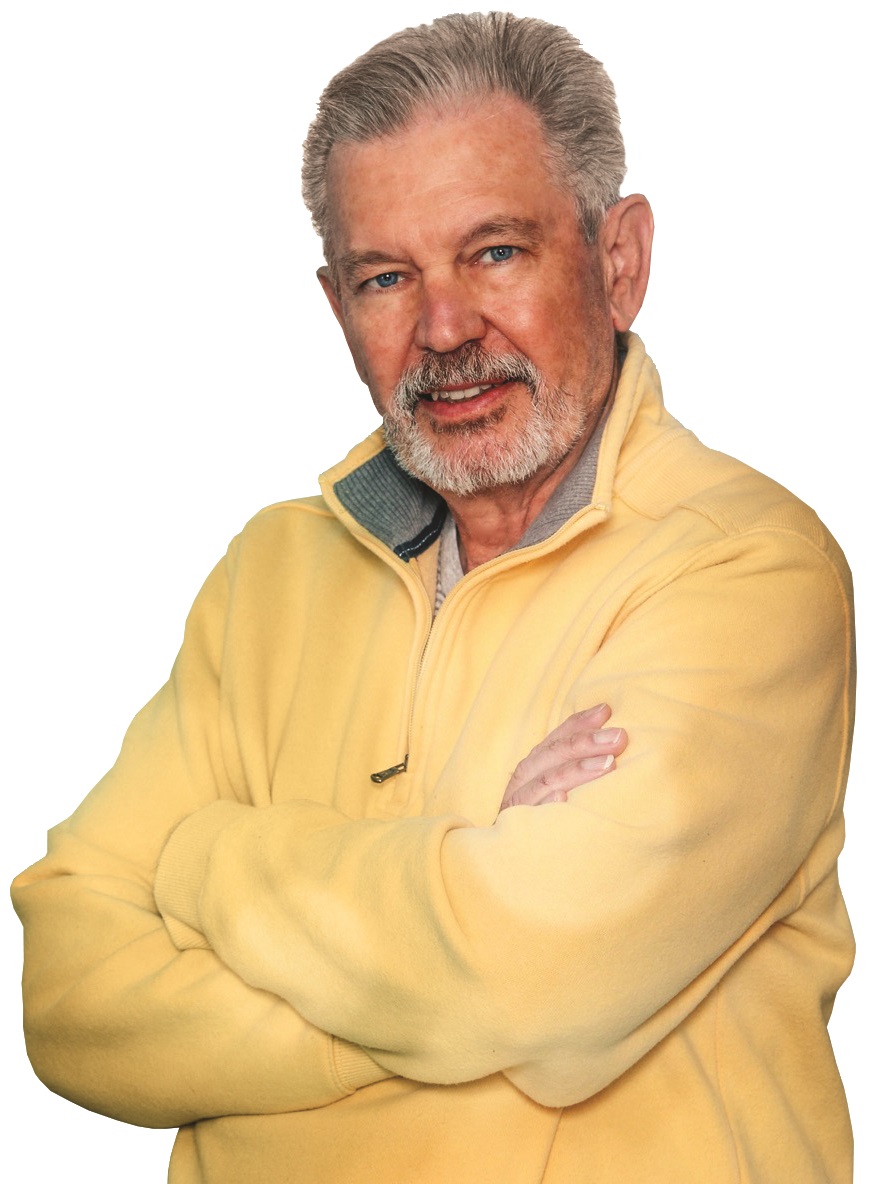
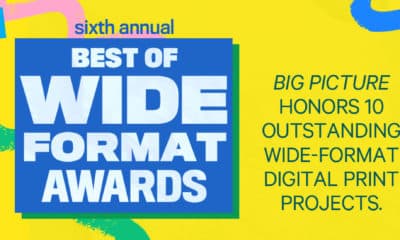
 Best of Wide Format2 months ago
Best of Wide Format2 months ago
 Best of Wide Format2 months ago
Best of Wide Format2 months ago
 Blue Print3 weeks ago
Blue Print3 weeks ago
 Best of Wide Format2 months ago
Best of Wide Format2 months ago
 Best of Wide Format2 months ago
Best of Wide Format2 months ago
 Best of Wide Format2 months ago
Best of Wide Format2 months ago
 Best of Wide Format2 months ago
Best of Wide Format2 months ago
 Best of Wide Format2 months ago
Best of Wide Format2 months ago