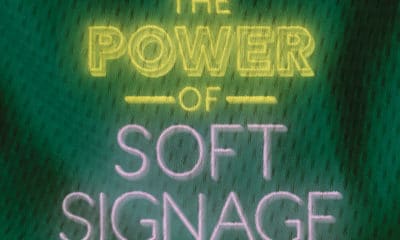Applications
7 Things to Know About Wide-Format Latex/Resin Printers
These are the critical factors to consider when selecting the ideal solution for your shop.
Published
2 months agoon
 PHOTO: ROLAND DGA, IRVINE, CA
PHOTO: ROLAND DGA, IRVINE, CA
IF YOU’RE LOOKING for a wide-format printer that has the greatest number of applications and therefore, potential profitability, latex/resin may be the best choice.
If you want to expand your business with a greater number of services, latex/resin printers can be used for an expansive number of applications and a comprehensive list of substrates.
Wide-format printers are the workhorses of the outdoor signage and display graphics industries. Within the large-scale printing universe, two types are known for their quality, durability, vibrancy, photographic realism and sustainability: latex and resin.
While these two inks have different formulas, they are grouped together because of similarities in their purpose, characteristics, and range of compatible substrates. If you are thinking about a latex/resin wide-format printer, here’s some points to consider.
Versatility
Every type of wide-format printer has its own strengths and weaknesses. When choosing one, your first question must be what do you want to use it for? You will find that latex/resin printers offer one widest range of applications and compatible substrates of any category, making it ideal for any sign or wide-format shop that wants to expand its products and services.
Keeping in mind that applications and substrates vary from brand to brand, and no one machine does them all, a latex/resin printer can be used for all kinds of indoor and outdoor signage, banners, backlit displays, textiles, upholstery, canvas prints, window blinds, stickers and labels, fine art reproduction, wall coverings, vehicle graphics, and more.
The list of substrates is a comprehensive one (keeping in mind that not every brand does them all). These include: vinyl (PVC), banners (scrim, vinyl, blockout), canvas, fabric (polyester, cotton, canvas), paper (coated and uncoated), backlit films, mesh, textiles (for soft signage and fabric printing), photo papers, wallcoverings, wall decals, self-adhesive vinyl (for stickers, decals and labels), clear films (PET, PVC), reflective materials, synthetic papers, foam board, corrugated board, wood, metal (aluminum, steel), glass, acrylic (Plexiglass), ceramics (specialty applications), plastics (polycarbonate, polyethylene, etc.), cardboard, leather (for specialty applications), magnetic materials (for vehicle graphics, signage), floor graphics materials (for indoor and outdoor floor graphics), fine art papers (for high-quality art reproductions), packaging (for prototypes, short-run packaging) and laminate films (for added protection and durability).
“I can go from printing decals for product packaging to textiles for decorating upholstery,” says David Lopez, product manager, Professional Imaging, Epson America, Los Alamitos, Calif. “If someone wants to diversify their offerings but has limited space, this is the one printer that can take on most jobs. It’s able to do almost any kind of printing that fits on a roll.”
Durability
Latex and resin printers deliver prints that can withstand the rigors of their environment including UV exposure, scratches, and abrasions. Resin ink does an especially good job of resisting weather and abrasion, which ensures prints maintain their professional quality and vibrancy over extended periods.
“The durability of latex/resin inks has improved to the point where resin prints are competitive for outdoor graphic applications, such as vehicle and fleet graphics. Some manufacturer’s latex or resin ink formulations are best used for wraps on box trucks and trailers where less conformability is required,” notes Daniel Valade, digital print product manager, Roland DGA, Irvine, Calif. “Some of the newest resin inks are far less prone to cracking, which makes them an outstanding choice for wrapping vehicles with their many curves and edges.”
Thermal Vs. Micro Piezo Printheads
Latex/resin printers are manufactured with two types of printheads — thermal or micro piezo. Both are inkjet. When choosing a printer, you want to know which type of head the printer has and research the pros and cons of each type to know which one will work best for you.
Thermal printheads use heat to vaporize the ink. This creates bubbles that are propelled onto the substrate. The heating process can lead to some variability in droplet size and placement. It also can affect the dot precision when compared to micro piezo.
Thermal is known for its high-speed printing capabilities, and it is considered low maintenance because it has fewer moving parts than micro piezo, which reduces the need for maintenance and repairs.
However, the use of heat also shortens its life. Thermal printheads are less expensive than micro piezo, but depending on the volume of usage, they may have to be changed out anywhere from six months to more frequently. While a technician used to have to replace a printhead, manufacturers changed the design so that operators can do it themselves, saving the time and money of having a technician come out.
Micro piezo printheads are a heat-free technology. They use a quartz crystal that pulses when an electric signal is sent by the printer. This makes the ink vibrate, which creates waves. These waves push the ink out of the nozzle to create dots, and the size can be controlled through the use of variable dot size technology.
Micro piezo printheads are more expensive but are intended to last the life of the printer. But things happen, like a printhead getting damaged by hitting something and, recently, micro piezo heads also can now be replaced without a technician.
“After years of development, we came out with a printhead that is end-user replaceable,” says Lopez. “In under an hour you can change it out yourself and get back to printing.”

HP offers a full line of wide-format latex printers using thermal printheads that range from 54 inches wide to 126 inches wide in flexible and rigid models. PHOTO: HP, PALO ALTO, CA
Resolution
One of the most important features of a latex/resin printer is its resolution capabilities. “Every printer has several modes that offer different print resolutions and ink densities depending on the application and substrate,” says Thomas Giglio, HP Latex Business Segment Lead, Palo Alto, Calif.
According to Timothy Dinneen, regional sales manager, Industrial Printers Group, Brother International Corp., Bridgewater, N.J., “Knowing what resolution to use starts with the intended application of the end print. Many print professionals refer to the 2-foot or 10-foot rule. Generally, applications like labels or vehicle wraps will be printed at higher resolutions as they’ll be viewed at or around 2 feet away.
“Billboards or building signage typically is viewed from distances further than 10 feet. The closer the viewing distance, the higher the print resolution should be and correspondingly the further the viewing distance, the lower the print resolution.
“Most printers provide multiple print resolution options in a similar range; however, that is not to say the output is always similar. The color gamut of the ink and how the printhead fires it plays a significant role in the perceived quality of a print,” he observes.
“When it comes to thermal and micro piezo technology, the ability to change dot sizes and get photographic quality is a huge advantage,” says Lopez.
The only way to really judge a printer’s resolution and quality is to get printed samples. “Ask to see prints on your materials,” recommends Lopez. “Visit your closest distributor and request a demo. You may want to see a comparison of printing from a thermal vs. a micro piezo printhead.”
“We also do virtual demos from our locations and have stock samples we can send out. We always recommend people see prints of their images on their materials to make sure they get the results they are looking for,” he concludes.
Advertisement
This Epson SureColor R5070 is 64 inches, which is the most popular wide-format size. It comes with 1.5L resin ink packs and another model, the SureColor R5070L, comes with two 1.5L ink packs for uninterrupted printing. Output is ready for immediate lamination. PHOTO: EPSON, LOS ALAMITOS, CA
Which Ink: Latex Or Resin
When choosing a printer, you need to decide whether you want latex or resin ink. Daniel Valade, expalins the differences.
“Resin ink and latex ink are two names for similar, water-based, multipurpose ink technologies. There isn’t any actual latex or resin in the inks. Although the various latex and resin ink technologies are similar, the specific ink formulations vary substantially from manufacturer to manufacturer, so you’ll want to research your options carefully.”
For latex and resin inks, optimizer plays an important role.
Resin ink printing works by preheating the material, after which the printer deposits a droplet of optimizer on the substrate,” says Valade. “The ink then lands inside the dot of optimizer, yielding just the right amount of dot gain. Using a high-quality optimizer is critical for controlling the level of dot gain, and therefore output quality.”
“Think of optimizer as a pretreatment,” adds Lopez. “This is the reason why the printer can be used for uncoated media.”
Latex and resin wide-format printers rely on built-in curing systems that use heat and airflow to achieve optimal print quality. They are quick drying and don’t require outgassing time, which means they are immediately ready for lamination, installation, or shipping to the customer.
“Thermal printers use latex ink that has been heated, which generally requires higher drying temperatures, making it less ideal for some heat-sensitive materials,” notes Dinneen. “Latex printing with Brother machines replaces the evaporative process and the heater used in older printer models, resulting in little to no outgassing.”

This graphic is a perfect example of the capabilities of a resin wide-format printer. The TrueVIS AP-640 is quick drying, environmentally friendly and can be used for wall décor, indoor signs, retail displays, stickers and decals, banners and posters, vehicle wraps, and more. PHOTO: ROLAND DGA
Environmentally Friendly
In a world that continues to be more aware of and sensitive to sustainability, latex/resin printers are one of the most environmentally friendly wide-format choices.
“HP Latex Gen4 ink chemistry is roughly 65% water, has no hazardous air pollutants or warning labels and carries the UL Ecologo, UL Greenguard Gold certifications among many others,” explains Giglio.
“Latex printers use water-based inks,” concurs Dinneen. “These contain fewer volatile organic compounds (VOCs) and hazardous air pollutants (HAPs) than traditional solvent-based ink.”
“Due to their eco-friendly composition, resin ink prints are in demand for indoor signage and décor, particularly at schools and medical facilities,” adds Valade.
Advertisement
One of the newest entrants to the latex wide-format market is Brother Intl. with its WF1-L640 64-inch printer. According to the company, its latex ink formula has a wider color gamut with CMYK than the industry standard, and its integrated curing system eliminates the additional wait time for drying sometimes needed with other chemistries. PHOTO: BROTHER INTL, BRIDGEWATER, NJ
Uncoated Substrates
While solvent and other types of wide-format printers require the substrates to be coated, increasing their cost, for the most part, latex/resin printers can be used with uncoated flexible and rigid products.
“With resin ink you need less coated substrates, which means less expensive, and you also can print on thinner materials,” shares Lopez. “Today I printed on gift wrap paper, which is a super thin, white, uncoated material, and I was able to print right onto it.”
However, there are exceptions. The need for a coating or pretreatment will vary based on the specific substrate, ink formulation, and printer settings. Always consult with manufacturer’s guidelines and conduct testing to determine if a coating is necessary.
There are many factors to consider when choosing a latex/resin wide-format printer.
“The primary difference between latex printers — aside from usability features and differences — may come down to the print speed and overall productivity,” says Valade. “Users printing higher volumes and/or larger graphics will require larger, faster devices to produce those types of applications.”
“Don’t base your purchasing decision solely on price. While it may be tempting to opt for a lower-priced inkjet, spending a little more for one that will consistently provide high-quality performance with minimal downtime is worth the additional investment. You might save a little money in the short term by purchasing a lower-quality printer, but choosing an ultra-reliable device that you can count on to produce rich, vivid, customer-pleasing prints over the long haul definitely is the way to go,” Valade recommends.
Giglio offers this parting advice. “End users need to look deeper into the value proposition of a particular printer — beyond speeds and feeds. Typically, users need to look at image quality, cost of operation, ease of use, dependability, and reliability.”
AdvertisementDeborah Sexton is a former editor of Impressions Magazine where she worked from until 1981 to 2011. Since then, she has continued to write for industry publications in decorated apparel, promotional products, sporting goods, and trophy/awards. In addition, she does copywriting (press releases, articles, social media, websites, newsletters) for a wide range of companies in these markets. She can be contacted at [email protected].

SPONSORED VIDEO
Printvinyl Scored Print Media
New Printvinyl Scored wide-format print media features an easy-to-remove scored liner for creating decals, product stickers, packaging labels, and more. The precision-scored liner, with a 1.25” spacing on a 60” roll, guarantees a seamless and hassle-free removal process.
You may like

Check Out the Great Info in the July/August Issue

National Workaholics Day, Interns Day, and More July/August Dates for Print Pros

Kill an Obsolete Project, Survey Competitor’s Websites, and More To-Dos for July/August
SUBSCRIBE

Bulletins
Get the most important news and business ideas from Big Picture magazine's news bulletin.
Most Popular
-

 VEHICLE WRAPS + GRAPHICS3 weeks ago
VEHICLE WRAPS + GRAPHICS3 weeks agoAs the Wrap Market Surges, Technology Keeps Improving
-

 Press Releases3 weeks ago
Press Releases3 weeks agoMUTOH Wins 2024 EDP Award “Direct to Shape Printer” for Its XpertJet 1462UF
-

 Case Studies3 weeks ago
Case Studies3 weeks agoAt This Pennsylvania Printer, Color Consistency is King
-

 Case Studies1 week ago
Case Studies1 week agoFormer Frito Lay Delivery Van Becomes an Eye-Catching Catering Vehicle
-

 Benchmarks3 weeks ago
Benchmarks3 weeks ago3 Food Truck Wraps Where Skilled Designers Overcame Tough Technical Challenges
-

 Press Releases2 months ago
Press Releases2 months agoAvery Dennison Sponsors 2024 Design-a-Bus-Wrap Student Art Contest
-

 Press Releases3 weeks ago
Press Releases3 weeks agoPRINTING United Alliance Announces 2024 Pinnacle Award Winners
-

 Press Releases2 months ago
Press Releases2 months agoKonica Minolta’s AccurioJet KM-1e Shines at 2024 In-Print Awards