If you’re a veteran Big Picture reader, you know I’ve written a few columns over the years about facilitative technology – that is, enabling technologies that help us become more efficient, competitive, and generally successful in our industry. I’ve covered such tools as powerful computer workstations, phablets, and drones, among other things.
I confess to always having been a certified tech wonk. Let’s take a stroll down memory lane, shall we? In 1965, you could find me walking to my dorm with stacks of punch cards; I was writing code for a psychological research project in Fortran to run on an IBM 360. I bought my first PC in ‘79 and, a few years later, my first laser printer, the Apple LaserWriter, in ’85 for $7000 – that printer gave me the ability to do page layout with Postscript fonts. I could go on, but I’ll spare you the full list.
Fast forward to today. As I type this column, I see the letters appearing on a 5K-resolution, 27-inch monitor. To my left is a 34-inch 21:9 ultrawide monitor. (I paid about a grand to add that last one to my desktop four years ago.) And I should clarify that this is in my home office, not my office office. There’s a theme here: monitors.
Why am I fixated on monitors? Your monitor is the interface into what your computer is doing for you. We work in visual media and in no other industry is the visualization displayed on computer screens more important. Let’s take some time to consider the often-underappreciated workhorses fueling shops around the globe.
Prepping for Print
When it comes to digital printing, most of us typically think the technology we live and die by is the digital printer. But ponder this: If you can’t send a print-ready file to your printer, it doesn’t matter what machine you have. It could be a seven-figure Super Balagoola 9000 or a four-figure POS 100. The printer remains sitting on dead ready, with the optimal word, dead.
There is so much to do at the front end to get the file to the printer: You have to interact with the customer in-person or through phone or screen; provide an option and a quote; receive, check, and sometimes fix a file (or create one out of whole cloth); and RIP the file, all before the printer outputs a single dot. A lot of that work involves staring at a computer screen.
Advertisement
If you’re an owner or manager, there are a plethora of documents and programs that populate your work computer’s screen(s). On the business end, you may have sophisticated customer relationship management software, Microsoft Office Suite, and some form of workflow management. Then there’s the internet, email, Slack, and text messages. Of course, your CSRs, project managers, and salespeople also have these programs. At our office, almost everyone has Adobe Creative Suite, not just the designers. This is (humor me here) by design: Employees responsible for processing the RIPs also need to have multiple graphic files open at once, and displaying them large on a screen helps the technicians look for problems in the files.
At our shop (and most others like it), it’s common for everyone to have four or more applications open at a time, some with multiple documents displayed. The reality is that keeping print jobs flowing smoothly from station to station and department to department requires a ton of simultaneously moving parts. For over 20 years, I don’t think we’ve had a workstation at our office with fewer than two monitors – and sometimes, three or four. More screens, more productivity.
In the beginning, this was very challenging to achieve. We paid $1000 to $2000 for 20-inch CRT monitors, which were ginormous back in the day. They were so bulky; they took up huge swaths of your physical desktop, generated serious heat in the room, and were energy hogs. Not to mention, you risked a hernia if you had to move one.
As is often the case with new technology, we made do while we waited for better options to come along. LCD and LED flat-screen computer monitors fixed all of those problems, leaving CRTs headed the way of the electrostatic printer in our industry.
Monitor Selection 101
And now we’ve arrived to the really good LED monitors of today. The benefits of LED technology abound: thin and lightweight design; bright, high-quality, flicker-free images in vivid, high-contrast color; lower power consumption; and longer lifespan, to name but a few. Dozens of manufacturers offer a plethora of options when it comes to price point, screen size, and performance needs.
So, what should you consider when choosing from the multitude of monitors available? My personal priorities are:
Advertisement
- Screen size
- Image quality, including resolution, brightness, and color accuracy
- Price
- Input/output connections
Disclaimer: After studying these variables and comparing dedicated graphics monitors, I decided to forgo computer monitors altogether and head straight to the TV aisle. Why? The advent of 4K, ultra-high-definition (UHD), high dynamic range (HDR) televisions brought us into the world of 3840 x 2160 pixels, which translates into 8,294,400 pixels on screens that are generally larger than what’s available in the computer monitor world. If I lost you amidst all the acronyms, don’t worry – I will explain.
Back to my list of variables. Why is size first? Because size really does matter. How big a virtual desktop do you want? Or really, how big do you need?
Let’s consider the smallest of the new 4K TVs. They range in size from 40- to 50-inch screens, and the 4K, or 4000-pixel, dimensions represent the diagonal screen measurements. A 40-inch monitor, the smallest of this range, has a screen size of nominally 36 inches wide by 20 inches tall. How can we visualize that? You could fit two 8 by 10-inch Word documents vertically and four horizontally – you could view eight documents at full size on one screen.
Why would that ever be needed? I‘ve had customers provide spreadsheets for major projects that were so huge, at a readable font size, I couldn’t see the entire document on one screen. Get a big enough screen and you can. Imagine if you or one of your staff have a CAD or Photoshop file to approve. The dimensions of the virtual 40-inch 4K TV desktop would provide a workspace of 720 square inches or five square feet!
A procedure our designers rely on regularly is blowing up the image to the actual finished size on their screen. They use this for important graphic elements of large installations like a wall mural. They do this as a check for themselves to see if the file has adequate resolution, and also as a demonstration for customers. If they’re on a 27-inch monitor, which is considered “large,” they have to scroll around their screen to get the full view of the element in question: a problem that severely impacts the wow factor we’re aiming for.
In addition, I often bring clients into my office for sales presentations. In 25 years, we have amassed pictures of some amazing projects. Exhibiting a slide presentation on a beautiful 40- to 50-inch HD TV can show the client we have expertise in a particular application and help seal the deal.
Advertisement
Next is image quality. As mentioned above, a 4K TV is 3840 x 2160 pixels, or 11,520 pixels per square inch. The screens feature a 16:9 aspect ratio, which I prefer. From a color standpoint, these sets offer color depth of 10 bpc (bits per component)/30 bit/pixel or 12 bpc (36 bit/pixel), also known as HDR10 and HDR12, respectively. Bit depth describes the number of color values per channel; HDR10 offers 1024 values for RGB while HDR12 provides 4096 values. I go for the HDR12 sets, which deliver greater brightness and a lesser chance of banding.
Unlike a dedicated graphics monitor, you may need to use third-party calibration software to dial in color if you go the TV monitor route. And, if you are really particular about color, I’d suggest having one dedicated graphics monitor for color and the 4K TV for everything else. Viewing angle shouldn’t be an issue because you typically sit directly in front of your monitor.
Price is a big deal for me. We aren’t a big company, but we generally have about 10 workstations that require significant monitor real estate. Large graphics monitors in sizes between 27 and 32 inches range in price from $600 to $2400, but I’ll let you in on a secret: One top-brand, 40-inch, 4K UHD TV that I like sells for about $370 at a local big-box electronics store and can be bought refurbished for about $325. I’m an advocate for buying refurbished electronics – I’ve had great luck with them over the years. For this nominal price, we not only get a monitor that is significantly larger with little or no sacrifice in performance, but we get to save quite a bit of money, especially if we buy 20 of them. Not only that, but these are smart TVs with all the associated functionality. Win-win.
And finally, let’s address I/O connections, AKA the ways you can hook up input and output devices to your shiny new monitor. Using TVs as monitors offers the interesting advantage of being driven by HDMI 2.0. This makes connecting them easy and inexpensive – 15-foot HDMI cables equipped with 4K resolution, HDR, and Dolby Vision can be picked up for less than $10. The 4K TV I like also has Wi-Fi, Ethernet, and USB functionality, expanding its connectivity even further.
Using excellent, name-brand 4K TVs as your graphics and business monitors could be a game-changer for your shop. This technology can dramatically expand your computer’s virtual desktop and provide stunning image quality, not to mention it can cost less than a much smaller dedicated monitor and is simple to connect. Oh, and you can catch up on “Game of Thrones” in gruesome, high-res detail.
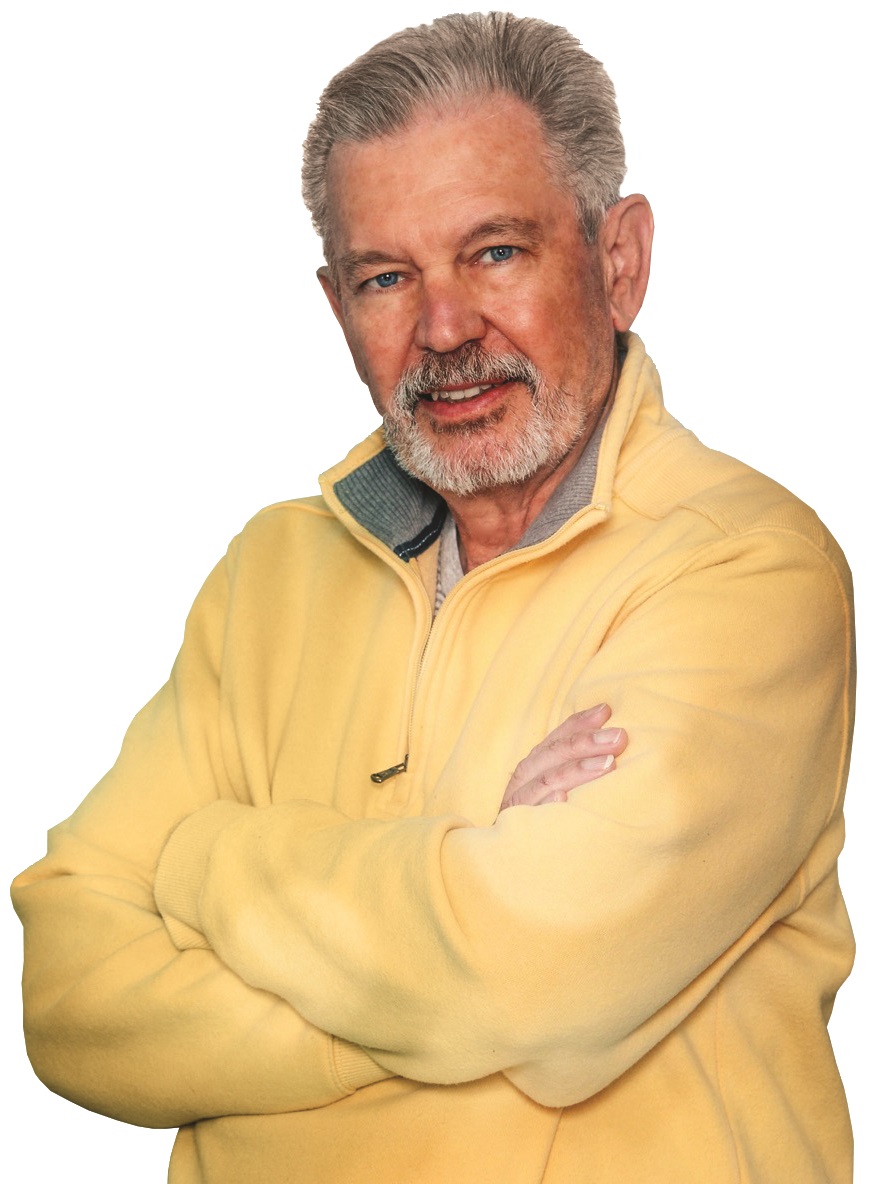

 VEHICLE WRAPS + GRAPHICS3 weeks ago
VEHICLE WRAPS + GRAPHICS3 weeks ago
 Press Releases3 weeks ago
Press Releases3 weeks ago
 Case Studies3 weeks ago
Case Studies3 weeks ago
 Case Studies1 week ago
Case Studies1 week ago
 Benchmarks3 weeks ago
Benchmarks3 weeks ago
 Press Releases2 months ago
Press Releases2 months ago
 Press Releases3 weeks ago
Press Releases3 weeks ago
 Press Releases2 months ago
Press Releases2 months ago












