Most digital-camera owners pull the photos off their camera in a simple download, retrieving them in a standard file format such as JPEG. What they may not realize is that those files have already been processed from what the camera actually captured. The camera turned the pure data picked up by its sensors into the JPEG files, and to do that, it already made some decisions about the image, such as the proper white point setting, exposure, color saturation, and so on. It has also compressed the image's dynamic range.
Some photographers often prefer to make those decisions for themselves, because any data lost to the camera's processing can never be retrieved. And so they don't want to open an image in Adobe Photoshop that's already been converted and compressed–they want to control how that conversion and compression gets done, with access to the original image's full range of brightness and color. The unprocessed data captured by the camera is called the “raw” data (usually spelled in capitals letters–RAW), and is often referred to as the camera's “digital negative.” Programs that give you access to the camera's RAW data are called RAW converters.
One of the problems in working with RAW data is that each camera creates its own RAW file format. As you might guess, the camera manufacturers make their own converters for their own cameras– Canon's File Viewer Utility or Nikon's Capture, for instance. But a design and prepress workflow can easily involve cameras from more than one manufacturer (since it could involve more than one photographer). It would be difficult to build a smooth RAW-based workflow if each file had to be imported with a different utility”?this would be like having to use a different RIP for each printer.
The third parties
Fortunately, there are several third-party products out there that can convert images from lots of different cameras. A few of them also serve as file browsers, enabling photographers to view and print thumbnails of their images as well as convert them. Our September issue's Sourcelist article tracks several such products, but let's take a closer look at a few of these to analyze just where this product segment might be headed.
For instance, there's Capture One DSLR from PhaseOne (www.phaseone.com), makers of the high-end digital camera backs. C1, as it's called, offers real-time previews of the conversions, comes with camera color-management profiles, offers exposure, contrast, and saturation adjustments, and incorporates noise reduction and sharpening tools, among a long list of other features.
Then there's the charmingly named Bibble, from Bibble Labs (www.bibblelabs.com). Bibble includes an image browser, white balance and exposure compensation, adjustment tools including curves and levels, and filters like noise removal and unsharp masking. The product even works as a plug-in to enable RAW files to be opened from within Photoshop.
Advertisement
BreezeBrowser, from Breeze Systems (www.breezesys.com); incorporates a file browser–a photographer can select images and generate Web pages, complete with captions, watermarks, and optional online ordering features, as well as present slide shows of images. For RAW conversion, Breeze supports resizing, sharpening, and rotating images, plus gamma correction and saturation adjustment. It also offers an interesting feature called “combined RAW conversion,” which blends normal conversion (for good color) with RAW conversion (for increased dynamic range).
Also in the RAW converter game are companies best known for their scanning software. The new version of VueScan, for instance, from Hamrick Software (www.hamrick.com), supports more than 100 digital cameras (as well as more than 100 scanners). The Standard Edition of VueScan costs $59.95, and the Professional Edition costs $79.95 for a single user license, and a free trial is available. Besides adding 38 newly supported RAW file formats, the main improvements to the new version are primarily interface enhancements.
And SilverFast DCPro, from LaserSoft Imaging (www.silverfast.com), mixes features of the company's scanning software SilverFastAI–grain and noise elimination, adaptive color restoration, and more–with a Virtual Light Table image browser. There are also camera-oriented image tools such as red-eye removal and white balance and exposure adjustment. The software handles the image conversion in the background and saves the converted files automatically.
Enter the 800-lb. gorilla
No company carries as much weight in the digital imaging world as Adobe, however, and this company made a big splash in the RAW converter pond with its Camera RAW plug-in–first made available last year and then shown as part of Photoshop CS at this year's PMA show in Las Vegas. The free, downloadable plug-in enables photographers to read RAW images right into Photoshop, where most professional digital photographs probably wind up anyway. By most accounts, the plug-in does a very good job of conversion; independent testers who have posted their results online report that a camera manufacturer's utility often does a somewhat better job on that manufacturer's file format; but, of course, there's that pesky workflow problem again.
The real question is, now that Adobe's in the game, how much longer can the other RAW converter vendors survive? When it comes to digital imaging, Adobe is like Microsoft, and we've all seen what happens when Microsoft adds decent and free functionality to its universally used product: Other products built on providing that functionality tend to disappear. There are many factors in a product's success or failure, of course, and it's too early to write off any of the other RAW converters; but it may be too late to buy stock in them, as well.
There's also the chance that Camera RAW will begin pushing the camera market, rather than the other way around. Once photographers come to expect being able to convert their images directly into Photoshop, they may demand that cameras work with Camera RAW. Adobe won't be under pressure to support the cameras, but rather the other way around”?camera OEMs will be forced to begin supporting Camera RAW. And voila, there you have your “network effect”–photographers will use Camera RAW because it works and it's free, and the cameras will play to Camera RAW because the photographers are using it. The RAW converter niche in the digital-imaging ecology may be about to dry up.
Advertisement
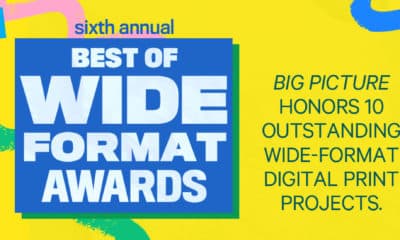
 Best of Wide Format2 months ago
Best of Wide Format2 months ago
 Best of Wide Format2 months ago
Best of Wide Format2 months ago
 Columns2 months ago
Columns2 months ago
 Blue Print2 weeks ago
Blue Print2 weeks ago
 Best of Wide Format2 months ago
Best of Wide Format2 months ago
 Best of Wide Format2 months ago
Best of Wide Format2 months ago
 Best of Wide Format2 months ago
Best of Wide Format2 months ago
 Best of Wide Format2 months ago
Best of Wide Format2 months ago














