Much of what has happened in the development of PDF in the past 12 months has happened “under the radar.” For example, although Adobe announced the Adobe PDF Print Engine 2 (APPE 2) more than a year ago—and the original version was introduced at IPEX back in 2006—it’s the implementation of the new software capabilities of APPE 2 that will soon really begin to make a difference in production. And it is only in the past year that products have come to market; it simply takes that long between the release of the software developer kit, the development process by OEMs, the testing, and the final release.
Several RIP developers announced APPE 2 products at the recent Print 09 event this past September. EFI, for instance, introduced its next generation Fiery RIP based on APPE 2, as is its EFI Colorproof XF v4.0 for Epson and Screen USA’s Trueflow SE Version 7 (both Trueflow SE and the company’s newly developed Equios product feature Adobe PDF Print Engine 2). Every major manufacturer of RIP products has announced it will have a RIP available using APPE 2, if it has not already done so.
Quite a few wide-format RIPs, though, are not based on Adobe’s architecture, but rather on Global Graphics’ Jaws RIP. The implementation of PDF standards, however, has largely made this a moot point. Since companies, including Global Graphics/Harlequin and Adobe, are now basing their RIP products on open ISO standards, even though the technical aspects of how compliance with those standards is achieved may differ, users can be confident that the net result will meet the standards.
In fact, Adobe no longer writes the PDF specification; rather, it is handled by the International Organization for Standardization (ISO, see “Developing PDF,” page xx). Other organizations, such as the Ghent PDF Workgroup, also are working on developing, testing, and verifying the standards.
So while still not universally available, support for all of the features of APPE 2 is expected to appear in most RIP products in the very near future, though not all software versions include licenses for the entire feature set. Check with your RIP manufacturer for release information and the specifics of what features will be included.
Swatting the small fly in the ointment
Unfortunately, standards don’t solve every problem on the end-user side of the equation, partly because the folks who design them cannot address every possible implementation, and partly because there are a few areas where existing specs don’t always conform to real-world output.
Advertisement
For instance, Global Graphics’ Martin Bailey notes such a case in the phenomenon of unwanted artifacts occurring around areas of transparency during the flattening process. “In some cases, if you follow the PDF specs exactly, you get suboptimal results.” This requires his company’s software engineers to come up with workarounds in the RIP to overcome such shortcomings. That’s also another reason it takes some time between the creation of a software standard and its actual implementation.
Another concern—and one that hits closer to home to most print providers—is that there are so many different standards that it becomes difficult for a print provider to determine which standard should be used in the production process. In the past years, several new iterations of PDF-specific ISO standards have been issued; it requires a bit of investigation to determine what standards apply to your specific workflow.
The good news is that once a standard has been settled upon, it’s a fairly simple and straightforward process to implement it into your work flow. In addition to a variety of PDF “flavors” and ISO standards, there are various methods and products to certify that the standards are being met. While this may seem confusing on the surface, all of the different terms and specs are actually quite helpful because they allow end users to precisely select the specification that fits their needs.
In the case of wide-format output, for example, it’s critical for print providers to receive files with very high-resolution images to attain optimum output. So FESPA (fespa.com) has been working on a specification for very high-resolution CMYK output, exactly the kind of specification wide-format print providers need for their everyday work. Similarly, the Ghent PDF Workgroup (gwg.org) has developed nearly a dozen different flavors of its PDFX specification, originally designed for CMYK commercial print output and now refined for the needs of different segments of that market. The GWG is essentially a group studying “best practices.” Rather than setting the standards, it influences the process of creating the standards since its members are often intimately involved, and assists printers and developers in learning about how to select and implement the standards appropriately.
What print providers need to know is that these standards are published and available, and that compliance with them can be certified. The cynic might see this as a way for software vendors to sell upgrades, but the truth is these standards have been created and implemented in response to requests by print buyers and others to come up with a way to ensure that the right data goes into the creation of a job—so that the correct output comes out. In automated workflows, it’s nearly imperative that the standards can be applied, flightchecked, and proofed in a way that is verifiable, reproduceable, and trackable.
In short, then, the idea of “green button” printing—automating output—has moved upstream. Instead of the print provider creating the PDF from InDesign/Quark or other page-layout programs, the idea is to receive ready-for-production PDFs from the client. That makes it very important that the people providing those files know the output intent of their files.
Advertisement
And although it would be nice to be able to create a single PDF for all output intents, that’s not practical. A PDF designed for Web viewing or office printing has a very different set of needs (small size is the chief concern), of course, than does a file for wide-format output (where high-resolution images are critical, necessitating a much larger file). The solution is to allow users to create PDFs with a specific output intent embedded. With industry standards, designers don’t need to know all the technicalities of how those output intents are achieved—they simply select the proper standard requested by the output provider.
As a result, print providers can supply those creating the files with very specific output intents built on industry-wide standards. A print provider may request a PDFX-1a file, and the file creator simply makes that selection from a menu of choices when he or she exports the PDF out of, for example, InDesign. Hence, the print provider and the designer know that the file will be in the correct color space and resolution for output. The latest programs allow print providers to send a file containing a customized output intent that can be used for creating the PDF.
Other PDF news
Meanwhile, on other PDF fronts, these news capsules are of interest:
• The QuarkXPress 8.1 update includes significant enhancements for printers and print service providers. In addition to supporting a pre-flattened workflow, 8.1 supports native, unflattened export of transparency applied within QuarkXPress. This enables printers to more easily adjust, color manage, and manipulate PDF files produced by QuarkXPress.
• Callas Software announced the availability of pdfAutoOptimizer 2, software designed to automate transparency flattening and overall file optimization while maintaining both raster and vector element integrity. Drop shadows and other effects based on transparency have vastly increased the use of transparency in PDFs. Unfortunately, however, the ability to deal with transparency during print, publishing and ad production, or even in layout applications is mostly inadequate. The only workaround in such cases is to convert PDFs with transparency into non-transparent, so-called “flattened” PDFs. Printers and publishers use the product to accept files including live transparency without the need to update all their RIPs.
• Apago’s PDF Enhancer 3.5 has been rebuilt, making it faster for individual or batch processing of PDF files. In addition to generating more power for PDF-based workflows, the upgrade also improves font handling and color management, supporting more device-link profiles and color patterns.
Advertisement
• PitStop Pro 09, from Enfocus, also is faster than before and now has a new user interface. Toolbars, menu items, and panels have been streamlined, and the workspace can be customized (some of the tools have been consolidated for easier daily use). Each workspace lets the user configure exactly those tools and panels you want to see. All PitStop user interfaces can be turned on and off with one click. PitStop Pro 09 is fully compatible with the Certified PDF 2 technology that allows checking a document and embedding the preflight results in the XMP metadata for the actual file. Certified PDF 2 is an Enfocus maintained, public standard that is compatible with the Ghent PDF Workgroup’s Proof of Preflight specification.
A better rulebook
PDF has quietly become the default output format for wide-format print output. While print providers have been using it for years, many have struggled with the lack of standards for producing files that work consistently in wide-format workflows. The standards now being generated are intended to give designers as well print providers a rulebook for creating files specifically for the intended output device. Although these standards can only be implemented through the mutual cooperation of both shop and client, the net result is increased efficiency and consistently high-quality output.
Stephen Beals is a long-time contributor to The Big Picture.
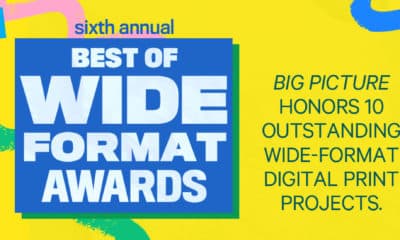
 Best of Wide Format2 months ago
Best of Wide Format2 months ago
 Best of Wide Format2 months ago
Best of Wide Format2 months ago
 Columns2 months ago
Columns2 months ago
 Blue Print2 weeks ago
Blue Print2 weeks ago
 Best of Wide Format2 months ago
Best of Wide Format2 months ago
 Best of Wide Format2 months ago
Best of Wide Format2 months ago
 Best of Wide Format2 months ago
Best of Wide Format2 months ago
 Best of Wide Format2 months ago
Best of Wide Format2 months ago














