You are probably already well-versed in sending and receiving digital files. Almost all of us do it on a daily basis. But very few of us are completely satisfied with the process–it can be slow, cumbersome, and not terribly user-friendly for our customers.
The truth is, most of us would rather our customers send us files through e-mail. It's simple, easy to use, and secure. The problem is that e-mail servers do not typically allow files larger than 10 MB to go through the system. The reason for this restriction is sensible: Allowing larger files to pass through would clog the e-mail servers and hog available bandwidth.
While this restriction may make sense for some companies, it can prove to be quite the problem for print providers and their customers. After all, it's not uncommon to have to send files that weigh in at more than 500 MB.
The FTP solution
File Transfer Protocol (FTP) servers can provide at least a partial answer. If you are already providing your own e-mail server space, it's easy enough to set up an FTP server. But if an ISP is providing that service, you are likely paying an extra fee for an FTP site. While FTP is used by thousands of print shops to send and receive files on a daily basis, the problems with FTP are not insignificant.
For one thing, many printers find themselves using the same user names and passwords for multiple customers, and/or allowing multiple customers to “see” all the resident files on the FTP site. It's certainly possible to give every user individual secure access to the site, but often, it simply is not done.
For customers, there are other issues. For example, many of our customers are fine at sending e-mails, but these same customers might find sending files to FTP sites to be somewhat daunting. The user interface is not something they're used to, and many do not even own any FTP client software. You probably are familiar with a customer or two who would rather FedEx you a CD than try to figure out how to FTP a file. Even though the FTP sending process truly isn't all that difficult, “different” often is enough of an obstacle to deter one from doing so.
Advertisement
If your company is like mine, managing an FTP site is another obstacle. When a file is uploaded, for instance, who is notified, and who actually retrieves the file? Where do they put it, what record is kept of the transaction, and how is it logged into the workflow?
In addition, it can be difficult to figure out what the file really is since your customers are likely to be using a different naming convention than you do. It can even be difficult to figure out whose file belongs to whom. “Bob's picture” as a file name is not too helpful if you don't know who Bob is, what the picture is, or what job the picture is for. In addition, who deletes the file? Is the file you are retrieving the latest version?
And there is one more issue that print providers are increasingly running into: FTP sites do not inherently provide the audit and security capabilities that are typically required by state, federal, and medical customers.
File-transfer appliances
There are solutions to the FTP quandary. For instance, some FTP clients include e-mail notification, and your favorite IT guru can modify the interface to force the users to key in pertinent information about the file before they send it. In addition, there are some rather sophisticated software programs such as Markzware's FlightCheck Online, which not only provides e-mail notification and on-the-fly compression, but can actually check the files to see that they will print correctly. Full-fledged DAM solutions such as MediaBeacon and Xinet also include file-transfer management features.
But what if you only want to be able to send files as simply as you send e-mail without any user intervention? Well, there may be a solution for that, too: a file-transfer appliance (FTA).
In research for this column, I tracked down several providers of FTAs including: Tumbleweed (www.tumbleweed.com), which released its SecureTransport product in 2004; Accellion (www.accellion.com), which produces the Courier Secure File Transfer Appliance; and Unlimi-Tech Software (www.utechsoft.com), which offers its Files2U solution.
Advertisement
What these standalone server applications essentially do is separate attachments from all incoming e-mails (not just the big files), then hand them off to a parallel server (the FTA) for processing and delivery. The FTA allows several different functions to take place automatically, including: e-mail notification, automated file deletion or archiving, guaranteed recipient receipt notification, and reporting capabilities. No client software is needed; as far as the customer is concerned, they are simply sending an e-mail.
Two other companies–Beehive Software and SeeFile–are specifically targeting the print and graphics communities. Beehive (www.thebeehive.com) offers both hosted and appliance versions of its Beehive file-transfer product, so you can elect to use this company's server for file transfer instead of installing and maintaining your own. In addition, the company offers different configurations of its appliance product if you wish to do your own hosting and management. SeeFile (www.seefile.com), which I have mentioned previously in this column, also allows you to manage your own file transfers rather inexpensively.
Price varies substantially for FTA solutions: The Tumbleweed Client sells for $300 for Windows and various Unix clients (no specific OS X client is listed); support is $1250/year. Accellion's entire package starts at $3500. Beehive's hosted version costs $995 for the first year, which includes configuring the server, designing an HTML form with a custom splash screen or logo, etc. (annual renewals are $495).
A free solution
I even managed to find a free solution, though admittedly it's not as sophisticated as the others mentioned here and it's marketed to the consumer market: Fabrik (www.myfabrik.com) has released a product called MyFabrik Lite. Although it's really designed for posting music, video, pictures, and other digital media to your website, it also allows anyone to simply drag and drop their files into your portal. And, you get a free gigabyte of storage space and a little chunk of HTML to create a drag-and-drop widget to your site. Accounts can be shared by up to 10 users. MyFabrik Lite certainly doesn't address a lot of print shops' concerns, and 10 users may not be enough capacity for some shops, but the product does address the ease of use and accessibility issue.
Fabrik has also partnered with Maxtor (www.maxtor.com, purchased in 2006 by Seagate) to create a self-contained file-server product based on a 500-GB Maxtor drive and a more robust version of Fabrik's file-distribution software. Called Maxtor Fusion, the product currently retails for $799.
Stephen Beals ([email protected]), in prepress production for more than 30 years, is the digital prepress manager with Finger Lakes Press in Auburn, NY.
Advertisement
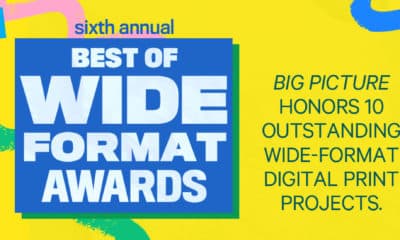
 Best of Wide Format2 months ago
Best of Wide Format2 months ago
 Best of Wide Format2 months ago
Best of Wide Format2 months ago
 Columns2 months ago
Columns2 months ago
 Blue Print2 weeks ago
Blue Print2 weeks ago
 Best of Wide Format2 months ago
Best of Wide Format2 months ago
 Best of Wide Format2 months ago
Best of Wide Format2 months ago
 Best of Wide Format2 months ago
Best of Wide Format2 months ago
 Best of Wide Format2 months ago
Best of Wide Format2 months ago














