Uncategorized
Keys to Color Management
Twelve critical factors in implementing a successful color strategy.
Published
16 years agoon
The one thing people seem to understand about color management in today’s market is that it can work extremely well. What’s often lacking, however, is an understanding of how to make it happen. There are a lot of pitfalls and misunderstandings when it comes to actually implementing color management in a shop, and as a result, some implementations fall short of their potential.
To help, let’s identify the most common obstacles to effective color management, then devise solutions to those challenges. As we work our way through the topic, my goal here is to serve as your “color-management guide,” helping you find your way through the process, all the while avoiding some of the most common errors I’ve seen.
One: Do a Systems Overview
The priority when setting up a color-management system is to take a broad overview of the entire operation to determine precisely what needs have to be met. How many machines are involved? Are there multiple sites to consider? What types of inks and media are being used, and how often is the ink or media changed in a given machine? Are there temperature and humidity controls? What is the lighting in the print and proofing area? Is there a need for remote or monitor proofing?
Jim Summers of GMG Americas, which produces color-management software, says the answers to all of these questions are important in determining what software and hardware is needed, how often calibration is needed, how many machines and media need to be profiled, and so on.
It’s a view seconded by David Hunter of software supplier Alwan Color. “What is your tolerance? How close is close enough?” asks Hunter. “You can spend $300 or $8000 [on a solution]-they may look the same from a check box standpoint, but the relative quality is night and day. The math that goes into the profile affects the accuracy of the results.” He shows clients sample prints that are off by a specific Delta E factor as a color tolerance exercise. They look at color patches side by side and evaluate how much color variance they can live with. They determine, “Can I live with a 4 Delta E difference or is 8 Delta E good enough? If you can live with an 8 Delta E variance, then a $300 system might work. Everyone wants a Delta E of 1, but no one can afford to do it,” he says.
AdvertisementIt’s important to consider all of the variables that impact color, stresses Sarah Smith, color consultant for New Vision Systems of Greenville, South Carolina. “The most obvious variables are the media or substrate, the inkset, the resolution, and all other printer settings in the RIP software. Less obvious variables are laminates or coatings applied to the print, the version of firmware that was used, and even temperature and humidity.”
Two: Assess the Stability of Output Devices
A second concern is related to the first: What color controls are available in the individual output devices-and how stable are they? There can be a wide variance in device stability depending on the age, ink types, and media types used. Clearly, the more stable the device, the easier it is to keep under control, and devices with built-in calibration features can help keep the process under better control.
“The foundation of a good color-managed workflow is a calibrated (aka “linearized”) printer and an accurate ICC profile of that printer with the appropriate substrate and inks,” says Smith. “To do this properly, a user needs good RIP software (to control the printer, apply the linearization and ICC profile, and offer workflow solutions such as proofing) and a spectrophotometer (to measure color data). These are the basics.”
Three: Assess Your Skill Level
It’s also important to realistically assess the skills of your operators. Large shops can afford to hire someone whose job it is to do quality control and troubleshoot; others are lucky enough to have someone on staff who knows everything there is to know about the LAB color space, spectrophotometry, color calibration, and the effects of color temperature and so on. It’s likely that most shops don’t have such expertise and must rely on outside consultants to keep things on track and running smoothly. While color management is not rocket science, there are a lot of ways to do it wrong. And it’s important to be realistic about how much you can do without help.
Four: Know How to Use the Data
AdvertisementColor-management consultants often run into users who simply don’t understand how to use the data they are generating in the calibration and profiling process. The most common error is taking the profile from one machine and applying it to another machine that operates in a completely different color space. While it may be possible to create a profile that is a “happy medium” between three similar machines with a common color space, many folks take a profile for an inkjet device and attempt to “tweak it” to fit the color space of a color laser printer. Not only does this create a lot more work, but the primary problem is that you are dealing with apples and oranges-you wind up limiting the output of all the devices in the system and creating a monstrous data-management problem.
It can be helpful to simply decrease the number of profiles that need to be built in your shop. First, if you are using one printing device for proofing, ensure that it is the device with the widest possible color gamut so it can effectively simulate all of the machines that actually produce final output. A good rule of thumb: You can always “dumb it down,” but you can’t add to the color gamut of the device.
Second, since many print providers need to deal with a wide range of substrates, some grouping can be done. Sometimes, very different substrates have very similar color characteristics, whereas seemingly similar media can have quite different color response. For this reason, it’s most important to group media in terms of color characteristics rather than media type, and sometimes the media that can be grouped together for profiling purposes might surprise you.
Finally, if you have a range of similar devices, profile the device that falls in the middle, and make sure the total Delta E difference is not more than your tolerance factor.
Five: Finding a Remote Alternative
Often, it’s not cost effective to run hard-copy proofs. Properly calibrated monitor proofs can be useful, but it’s critical that the monitor on which the proof is viewed is also calibrated.
Advertisement“Monitor proofing is a hotbed of controversy, and it doesn’t need to be,” says Dan Caldwell, VP of operations for Integrated Color Solutions, developer of Remote Director. “The problem is that there are so many definitions of soft proofing, and people need to adjust their expectations so that they match a solution’s capabilities.”
“The range of soft proofing requirements, on all different workflows, is tremendous,” says Vicki Blake, ICS vice president of business development. “At one extreme you have people sharing simple PDFs to check copy placement; and at the other you’ve got Fortune 100 companies doing contract-quality checks with their agency, printer, and designer-each in a separate corner of the world, and each knowing that what they are looking at is precisely the same as what everyone else is looking at, and most importantly, that the color is perfect.”
Six: Viewing Conditions
Many print providers are well aware of the difference lighting conditions can have on color perception. And the common commercial-printing solution of 5000-degree Kelvin color booths may not be good for the print provider, according to Summers. “A lot of shops have lighting based on their client’s viewing conditions. They set up special lighting in their facilities to match what the customer will really see,” whether it be florescent store lighting or outdoor lighting for billboards.
Another problem with viewing booths that many print providers are not aware of, points out Hunter: “Can you pick one type of lighting for viewing everything? Maybe not. I have customers with three different light booths and their customers are so picky that they need to specify which light booth they are being viewed under. There can be a 4 Delta E difference between light booths made by different companies.”
Steve Upton, president of Chromix, the Seattle-based color-consulting group, says that lighting conditions can be critical. “If the lighting is not controlled, then that’s a good place to start. The wide-format market is a big victim of this because metamerism-the change in color perception as a result of changing lighting conditions-keeps nailing them.”
Many print production houses create a special viewing area to simulate the different lighting conditions under which the items will be viewed by potential buyers. There is also software available to simulate different lighting conditions on a monitor.
Seven: Qualify your Measuring Devices
Many shops are still profiling by eye or with a densitometer or colorimeter. A spectrophotometer, however, can play a vital role in measuring color in a managed workflow, says Summers. “A lot of stuff in wide format is going on different substrates and reading them requires different types of instruments. They need something suited to the materials and resolution being used.”
That’s an important piece of advice many providers don’t get, Hunter says. “The last thing you need is a device that can’t accommodate a thick substrate you print on all the time.”
Smith concurs that the measuring devices are critical, and that the way they are used can be just as important. “Although handheld spectrophotometers are convenient and cost-effective, care needs to be taken in order to get good, consistent measurements. Make sure that measurements are done on top of a neutral surface, such as a stack of several sheets of the paper being measured. Take care to keep the device flat (not tilted) and make smooth, controlled movements when making readings. You may get a “success” beep with measurements done haphazardly, but you’re introducing a lot of variability and inconsistency. If you’re measuring an extremely high-textured material (such as canvas) or an inconsistent media, it can be beneficial to print several measurement charts, then average the readings to eliminate inconsistent and ‘spiky’ readings.”
Eight: Suppliers and Consultants
All of the sources interviewed for this article suggest asking a lot of questions of your suppliers and consultants. When considering a consultant, it’s important to find someone who knows the specific field you are in. The variables between producing prints for vehicle wraps, for instance, are significantly different than the environment for point-of-purchase displays.
Knowing the substrates, inks, weathering considerations, viewing conditions, and other factors can be critical when it comes to recommending instruments, software, and lighting for your shop’s color control.
Nine: Qualify your Consumables
Many print shops are cost driven, which is understandable. But low cost sometimes means inconsistency, and inconsistency in output will drive up your costs in many other ways. Evaluating the consumables in your shop can be an important part of color management as well as cost containment.
“In really tightly controlled environments, they are going to check each lot. Is it the same batch or not? Batches, even from the best suppliers, can vary significantly,” says Summers. He reports that a number of his clients were having issues with the same model of printer; it turned out that even though this was a large manufacturer, a bad batch of ink had made it to market and all of their clients with that particular printer had the same problem. The manufacturer quickly replaced all of the bad batch.
Although it’s not always possible, a lot of time and effort can be saved by limiting the number of substrates you’re printing on, points out Hunter. He reminds us that, like inks, different batches of the same substrate can vary in color and ink reception.
Ten: The World has Gotten Smaller
Standards have helped shrink the variables that plague color-management implementation, but even though ICC is a standard, it is a “loose” standard. “There are ICC profiles and there are device-link profiles. Our customers use both and we support both,” says Summers, but they are not the same.
What tools you use in implementing color management does make a difference, and generally speaking the more you pay, the better the tool. What it really means is that the math in generating profiles and tables has been more refined. In terms of measurement devices, it means better optics and more sensitive measurement readings.
Eleven: Special RIP Considerations
One thing that was pointed out clearly at the Color Management Booth at Graph Expo last year (sponsored by the Color Management Group), was a significant difference between the color rendering of different RIPs. Because of the different math that RIPs use for color conversion, eliminating redundant or multiple RIPs can prove helpful. Of course that’s not always possible since many machines come with a RIP. But often, the same RIP can run several devices, and if you go from five RIPs to two you are going to limit the challenges.
There is also a trend of printers with built-in color management, but these can also present a problem because they don’t use the same instruments or tables to make their readings or do their calculations.
A color server can be used to make sure you do all the color processing using one set of rules. Some companies also make RIPs that use the same math and allows users to put all of their jobs through the same color-management path. The key then is to turn off the color management in any other RIPs in your workflow so that all color management is centralized.
Upton also has a recommendation for RIPs that don’t produce the same results: “Convert by hand in Photoshop and then move that profile into the RIP and do the conversion there. Photoshop uses good profiles properly. If they don’t match, you know the RIP is what’s causing the problem,” he says. But it’s not all bad news: “RIPs are supporting color management better than they ever did.”
Twelve: An Ongoing Task
Monitoring the system and keeping all devices in calibration is the heart of color management. It is not, unfortunately, a “set it and forget it” proposition. The more often you calibrate, the better the results will be.
Implementing color management, “Is a change-it’s not what they are used to doing,” says Summers. “If you think of it as a control process for manufacturing, you will be a lot more effective.” If nothing else, “Just having calibrated monitors is a big help. Even if the monitors are wrong, but all of them are wrong by the same amount, that’s a first step.”
Upton notes that finances are often a barrier. “The classic color-management problem is having to spend a bunch of money when they aren’t sure why they have to do it. But the bottom line is: Color management works.”
“I think it comes down to perceptions, not necessarily realities,” says Hunter. “For instance, one perception is that it does not make sense to profile every substrate so why do any, where the reality is many substrates react very similarly to ink/toner and so the trick is to find the ‘most average’ substrate and use that profile for all similar substrates; but very few people know how to do this. A big part of it is helping the customer figure out ‘how close is close enough.’ Once this is done, then it is easy to start averaging the effects of different substrates and determining standard ‘aim’ points that will work for all substrates.”
“The same message applies to compensating for consistency,” Hunter continues. “The perception is that you may need a full-time person overseeing the color control, but that’s not correct. As long as you can quantify ‘how close is close enough’ then you can determine maintenance schedules to keep all your devices in line.”
Stephen Beals is a frequent contributor to The Big Picture magazine and a veteran in graphics prepress.

SPONSORED VIDEO
Printvinyl Scored Print Media
New Printvinyl Scored wide-format print media features an easy-to-remove scored liner for creating decals, product stickers, packaging labels, and more. The precision-scored liner, with a 1.25” spacing on a 60” roll, guarantees a seamless and hassle-free removal process.
You may like

Konica Minolta Appoints Frank Mallozzi to President, IPP

This Wide-Format Pro Started at Age 11, and 32 Years Later, Still Loves What He’s Doing

Wide-Format Printers Share Their Thoughts on Business-Advice Books
SUBSCRIBE

Bulletins
Get the most important news and business ideas from Big Picture magazine's news bulletin.
Most Popular
-
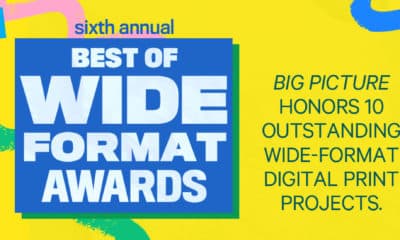
 Best of Wide Format2 months ago
Best of Wide Format2 months agoHere Are the Winners of the 2024 Best of Wide Format Awards
-

 Columns2 months ago
Columns2 months agoHow Apps and Instruments Are Making Color Mobile
-

 Best of Wide Format2 months ago
Best of Wide Format2 months agoGraphics Turn an Eyesore Cooler Into a Showpiece Promo in Historic Plaza
-

 Best of Wide Format2 months ago
Best of Wide Format2 months agoColorado Town Hypes Its Incredible Natural Gifts in City Hall Rotunda Project
-

 Best of Wide Format2 months ago
Best of Wide Format2 months agoPrivate Customer’s Bespoke Bathroom Wallcovering Showcases Their Passions
-

 Best of Wide Format2 months ago
Best of Wide Format2 months agoIllinois Print Pros Help Historic Toy Brand Create a Memorable Shopping Environment
-

 Blue Print1 week ago
Blue Print1 week agoThis Wide-Format Pro Started at Age 11, and 32 Years Later, Still Loves What He’s Doing
-

 Best of Wide Format2 months ago
Best of Wide Format2 months agoIconic Music Venue Celebrates Half-Century With Vibrant Exhibit of Rock Artifacts











