One of the largest one-time expenditures facing any print provider—particularly those shops just entering the market—is equipment, specifically printers. While smaller rollfed machines can be had for as little as $2500, the buy-in price for a production-oriented rollfed or flatbed is considerably higher.
As we’ve previously reported in these pages, many printer OEMs are helping shops get into a new printer by offering intriguing deals. The past year has seen manufacturers offer shops a range of incentives, from special financing and packaged bundles to extended warranties and instant rebates (see the July 2009 issue for our last full feature on this topic).
Still, with many shops operating on leaner margins these days, budgeting for a new high-end printer expenditure might not be possible. One solution to consider is buying a previously owned printer.
While it’s probably fair to say that most companies would prefer to buy new, bringing in a used machine can prove to be a viable alternative. Yes, you must exercise due diligence to ensure that the printer is more than just a sticker-price bargain and, as with any used piece of machinery, a previously owned printer can come with some specific challenges. But buying used can help you fill an equipment niche in your operation. If you opt to try this route, consider the following basic guidelines when shopping for a used printer solution.
Establishing printer support
First, establish if a printer is a currently produced model. If a particular printer model is no longer available, it’s probably best to move on unless you can get verification from the manufacturer that support for that printer—in terms of maintenance and supplies—is ongoing. A check of the manufacturer’s website should provide you the information you need. Another source is The Big Picture’s Printer Sourcebook, which is available online at www.bigpicture.net; it lists currently produced printer models as reported by printer OEMs.
Also, while an OEM may no longer support a particular printer, it may have a third-party distributor that does. If so, approach that distributor similarly to how you approach the OEM. And if you still can’t find any support for the machine, it might be best to pursue another option.
Advertisement
Sourcing OEMs
Several OEMs have pre-owned printer programs, while others will occasionally have previously owned units that they become aware of and can make available to the interested buyer.
There are a few benefits to sourcing a used printer from an OEM, including inspecting the printer and returning it to production specs, installing new software, and providing a new warranty for the printer, to name just a few.
Also keep in mind that OEMs and/or distributors are probably going to be your best resource once you begin using the machine, even if it wasn’t directly purchased through them.
Sourcing brokerages and other companies
Beyond OEMs, various other types of companies sell previously owned wide-format equipment. Some are online brokerages, serving as “middlemen” between buyer and seller, while others are brick-and-mortar operations, often selling smaller printers. Some examples:
• Wildcat Imaging Solutions (www.wildcatimaging.com) in Portsmouth, New Hampshire, has both a physical facility and a Web storefront, specializing in second-hand printers—wide-format and superwide—and also offers other types of equipment. It sources its machines from a variety of channels and acts as a “print broker,” connecting buyers and sellers. It has finance partners and can recommend freight companies as well as technical service providers.
• S&P Brokerage (www.spbrokerage.com), based in Avalon, California, maintains a database of 3000 buyers and sellers of used equipment. Sellers are asked to provide machine images, head test and sample images, and data on every machine.
• Digital ES (digital-es.com) in Oklahoma City focuses primarily on engineering printers, copiers, and plotters, but does carry some used wide-format printer models as well.
• Plotter Supplies Inc. (www.plottersupplies.com) in Denver offers used and refurbished printers. For used equipment, Plotter Supplies charges sellers a one-time fee to post the information on its website, and anyone requesting information on an item is put in direct contact with the seller. Negotiations are strictly between buyer and seller.
Two other companies of note: kitmondo.com and buyerzone.com. Both have a large inventory of printers, but inventories can fluctuate on a daily basis. In addition, there are a score of companies dedicated to used commercial-printing supplies, and these occasionally also feature digital wide-format machines, such as the Graphic Arts Exchange (www.graphicartsexchange.com) and Pressxchange (www.pressxchange.com).
Most of these sites also offer tips on purchasing used printers. When you’re dealing with a non-OEM company for a used machine, keep these questions in mind: Does the company have the machine itself on hand or does the machine still reside with a current owner? How long has the company been in business, and can you get references? Is the company specific to the graphic arts? How much knowledge does its staff have of wide-format printers and related technologies? Is the printer sold “as is,” or is the machine refurbished and/or upgraded? Be sure to ask what the company’s definitions of “refurbish,” “upgrade,” “remanufacture,” etc. are and what this includes.
Advertisement
Sourcing private owners
Buying a used printer from a private owner is quite similar to buying a used car from an individual, and the same care and due diligence taken to determine the functionality of a car should be taken with a used printer (if not more). Dealing with private owners you’ve had no previous contact with has its challenges. Be sure to ask pertinent questions (see “The Test Drive” and “Checklist” sections that follow), and don’t feel pressured to buy a printer simply because you’ve made the trip to the current owner’s shop to evaluate it.
One of the best options when sourcing from a private owner is sourcing from someone you know or someone you trust. If that’s not an option, however, a host of sources are available to assist you in finding private sellers. In addition to the aforementioned brokers, social-media websites such as LinkedIn, which offers industry-specific forums and user groups you can join, can be an excellent source. There are also a host of other Internet outlets, ranging from message boards and classified sections on websites for graphic-arts publications (such as our own www.bigpicture.net) to associations such as SGIA (www.sgia.org), ISA (www.signs.org), and the Printing Industries of America (www.printing.org).
You can also find individual sellers through online auction sites such as eBay. Keep in mind that an online auction service is simply a tool to allow buyers and sellers to connect. And even though some of the online auction sites have some safeguards built in, it still typically will come down to dealing with a private owner on a one-to-one basis. Just because it’s on eBay doesn’t mean it’s necessarily a trusted source. As this piece was written, more than 300 items came up when “wide-format printer” was entered into the eBay search engine—although many of these items were actually desktop units. (For Web-auction tips, see “Going Once, Going Twice…,” page 33).
Establishing a checklist
Developing some basic questions can be handy for every previously used printer you’re considering. Questions can be tweaked for your particular needs, but should include at least the following:
• How old is the printer? Is the machine so old that you cannot modify it yourself if need be?
• How many owners has it had?
• How many hours of service does it have?
• When was it last serviced? How often was it serviced? Is a documented service record available?
• Why is the former owner selling it?
• When were the printheads last replaced?
• What brand and type of inks were used in the machine—both OEM and third-party?
• What’s the machine’s top speed on specific media?
• Can I get the specs on this machine when it was new?
• Are supplies still readily available?
• What does this machine do best? That is, what is its best application? Its worst?
• What product produced on this machine has sold best for the former/current owner?
• What problems/glitches does this machine/technology present to a print provider?
• Has the machine been modified in any way, and, if so, what kind of modifications were made? Have these modifications affected/negated its warranty?
• What is the seller willing to include with the printer? The RIP should definitely be included, of course, but also ask about media, inks, spare parts, etc.
Kick the tires
Always try the printer before you buy it—this step is too important to skip. If you’re buying from a local private owner, have them operate the printer as you watch. You should bring a couple of your own files and a few pieces of various media and ask to operate the printer yourself. Experiment with the different substrates at various resolutions and speeds.
The opportunity to “test drive” a printer and check under the hood also affords you the opportunity to look—and listen—for anything that might seem to indicate that maintenance of the machine has not been a priority for its current owner. And:
• Do a head test on the printer—are all the printheads firing?
• Ask the current owner/technician if there are any particular quirks about this machine you should be aware of.
• Bring along a technician if you’re not technically savvy.
Advertisement
Warranties and service contracts
As indicated previously, OEMs and their distributors typically offer the best warranties and service contracts, while these are typically limited or non-existent when dealing with private sellers. Several OEM programs offer some sort of warranty with the purchase/install of the previously owned printer. After the warranty period, service contracts typically are available for purchase.
If you’re purchasing from a company other than an OEM or from a private owner, see what kind of warranty might still exist on the machine and if it’s transferable to you. Also, determine if a service contract is available to fill any gaps in warranty coverage. Some third-party warranty companies offer warranty or maintenance services for a variety of equipment from major manufacturers.
The bargaining process
This applies primarily to dealing with private owners, rather than OEMs and/or other companies, but don’t be afraid to bargain. Many people enjoy “horse trading,” and the initial asking price will likely be negotiable. Also, cash typically is king. If the seller has bills to pay, that cash is going to be tempting and can bring the price down considerably—especially if it appears you’ll be walking away without buying the printer. And don’t be afraid to walk away, either. If something in the deal doesn’t sit right with you, move on.
Although it’s not always possible, try and find out why the owner is selling the printer. If you’re buying from someone who is getting out of the business, there may be additional equipment and supplies “thrown in” the deal—inks, media, etc.
Also, consider: Who preps the machine for shipping once you’ve agreed to purchase? Who arranges for and pays for packing, shipping, etc.? How soon after completing the sale do you take possession? Do you have to put a deposit down, and if so, how much? How soon after the sale must the unit be paid for in full?
The other side of things
If you’re on the other side and are selling rather than buying a piece of used equipment, perhaps the best advice is to be up front with the potential buyer. Don’t hide any problems. Provide any and all documentation you might have available in terms of printer maintenance and service. Also, let the potential buyer know of any concerns you may have had with the printer—what never quite seemed to work right, or as right as you would have liked. Answer all the buyer’s questions, and be proactive about offering suggestions.
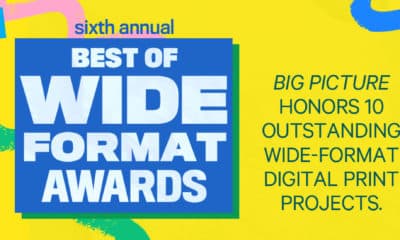
 Best of Wide Format1 month ago
Best of Wide Format1 month ago
 Columns2 months ago
Columns2 months ago
 Best of Wide Format1 month ago
Best of Wide Format1 month ago
 Best of Wide Format1 month ago
Best of Wide Format1 month ago
 Best of Wide Format1 month ago
Best of Wide Format1 month ago
 Best of Wide Format1 month ago
Best of Wide Format1 month ago
 Blue Print5 days ago
Blue Print5 days ago
 Best of Wide Format1 month ago
Best of Wide Format1 month ago













